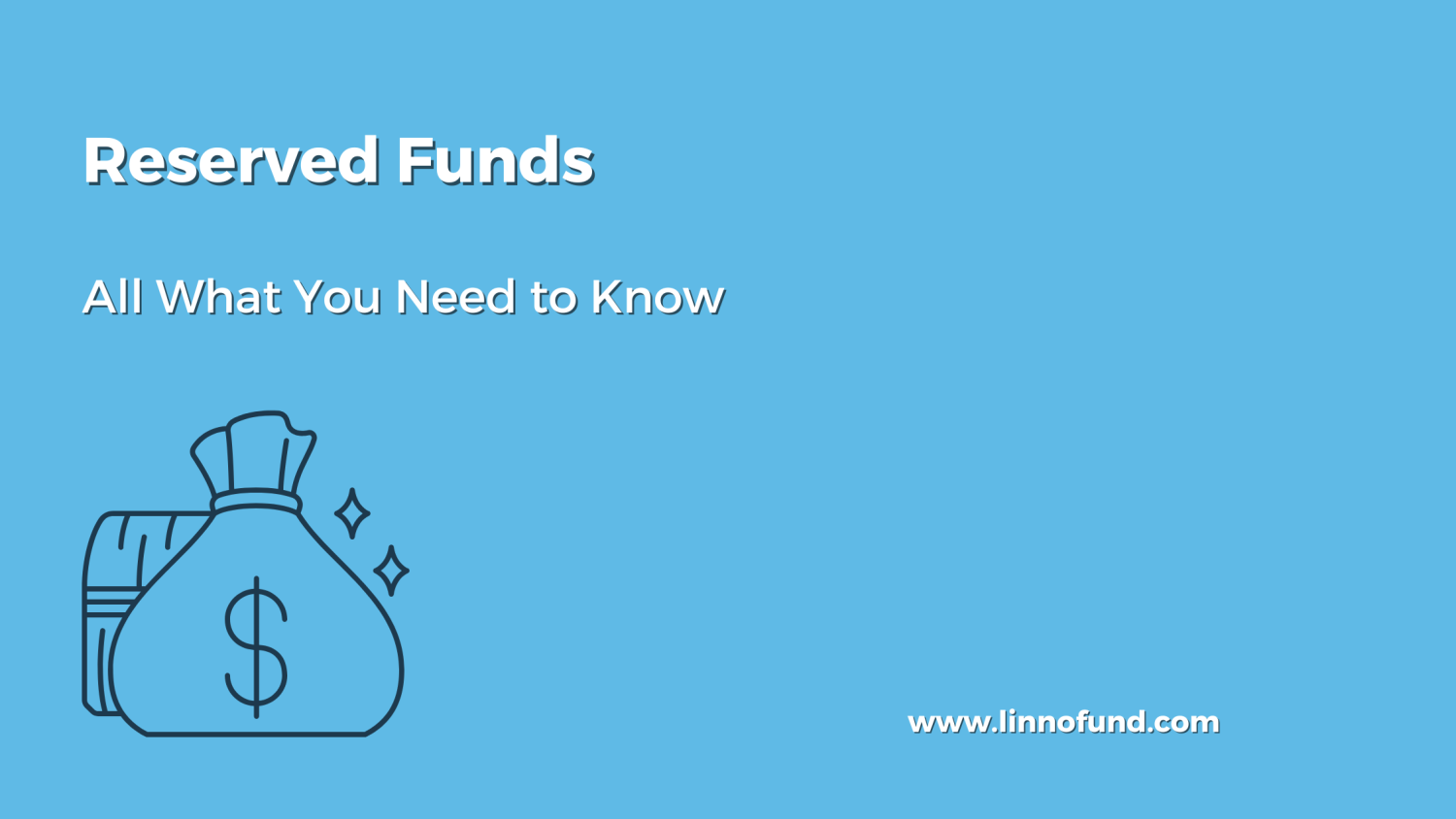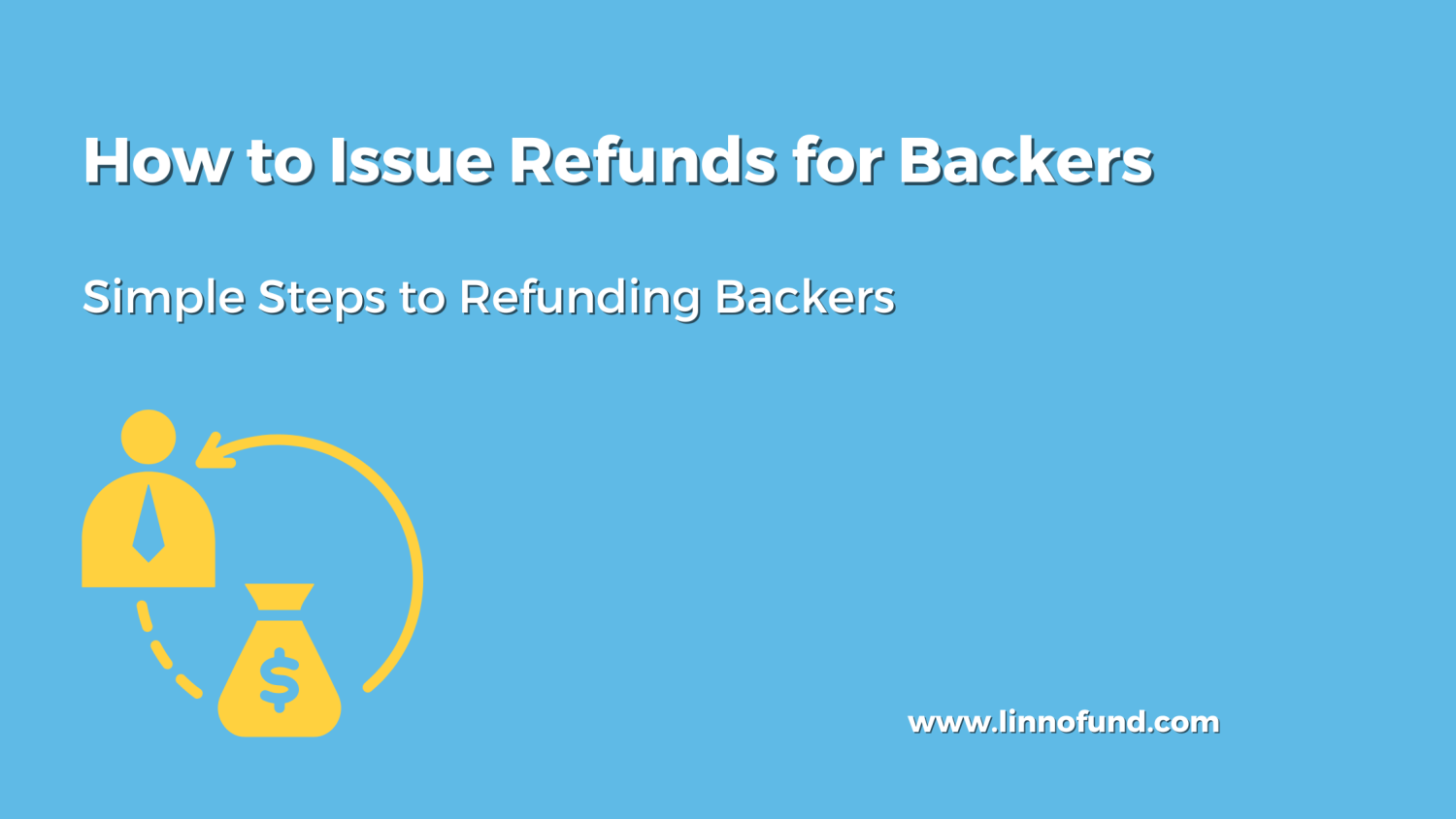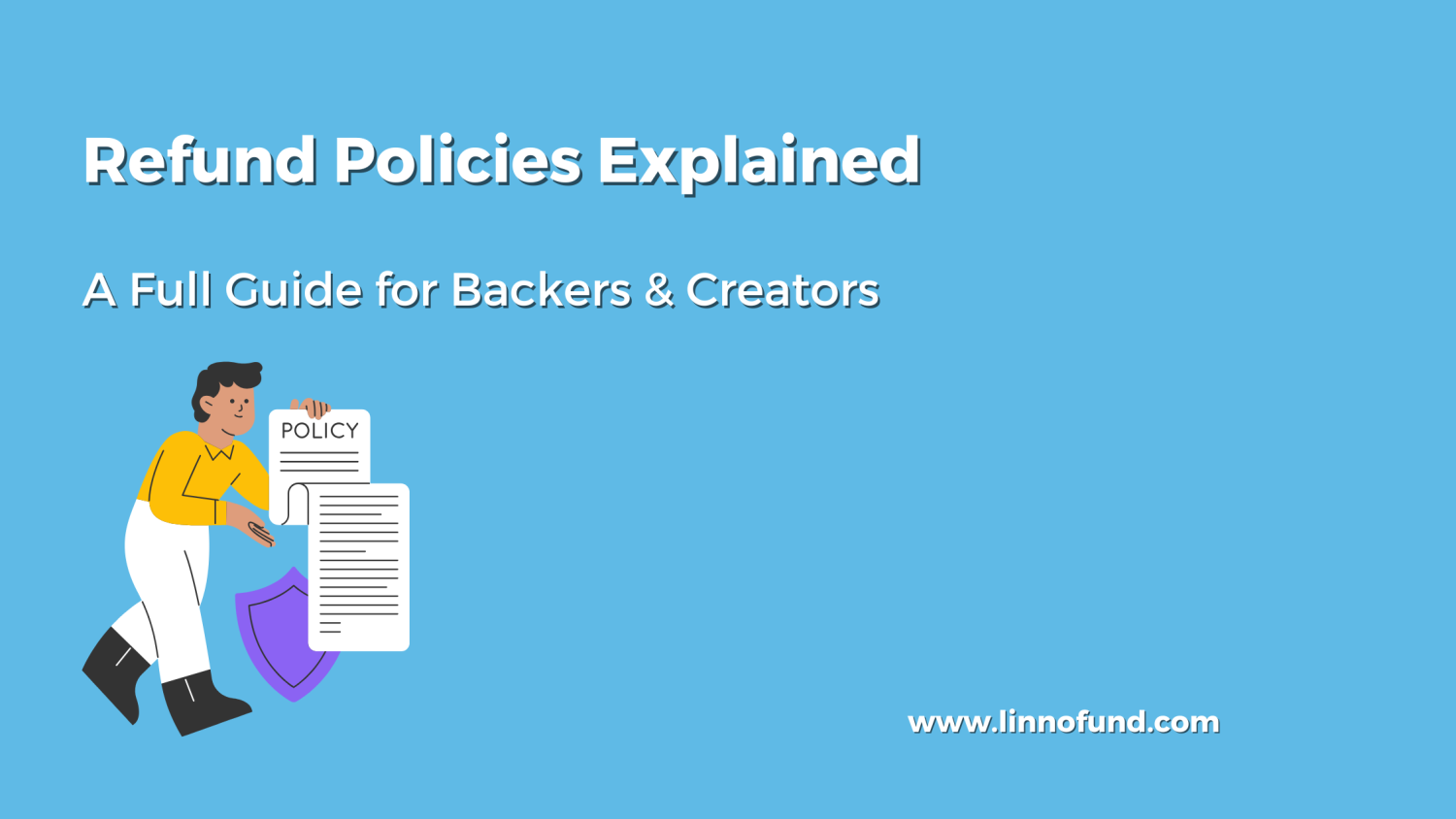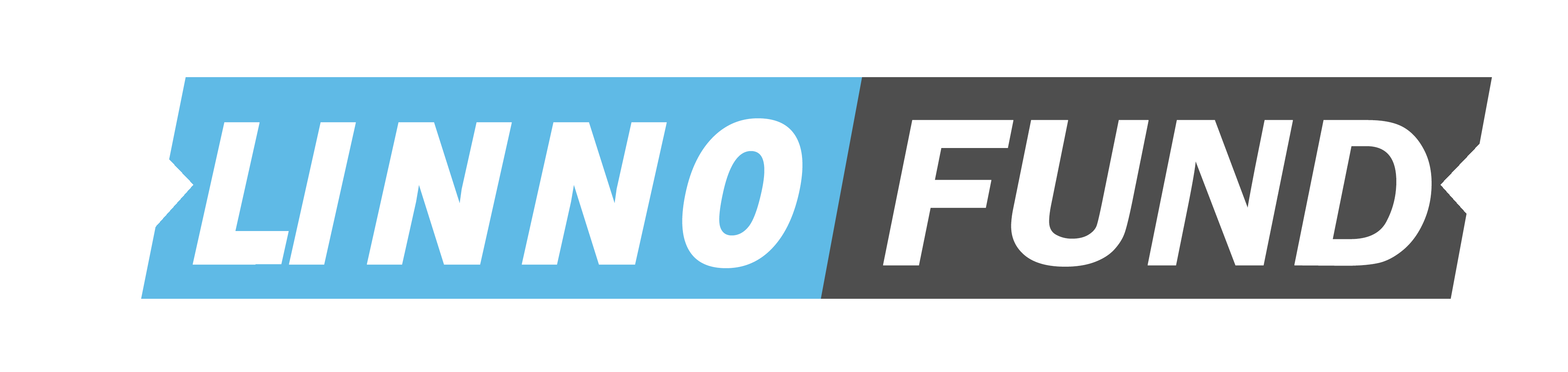Special Promotion
Boost your campaign's visibility with our exclusive Free $600 Instagram & Facebook Ad Credit offer! Get your project in front of thousands of potential backers.
Apply for Instagram & Facebook Ad Credit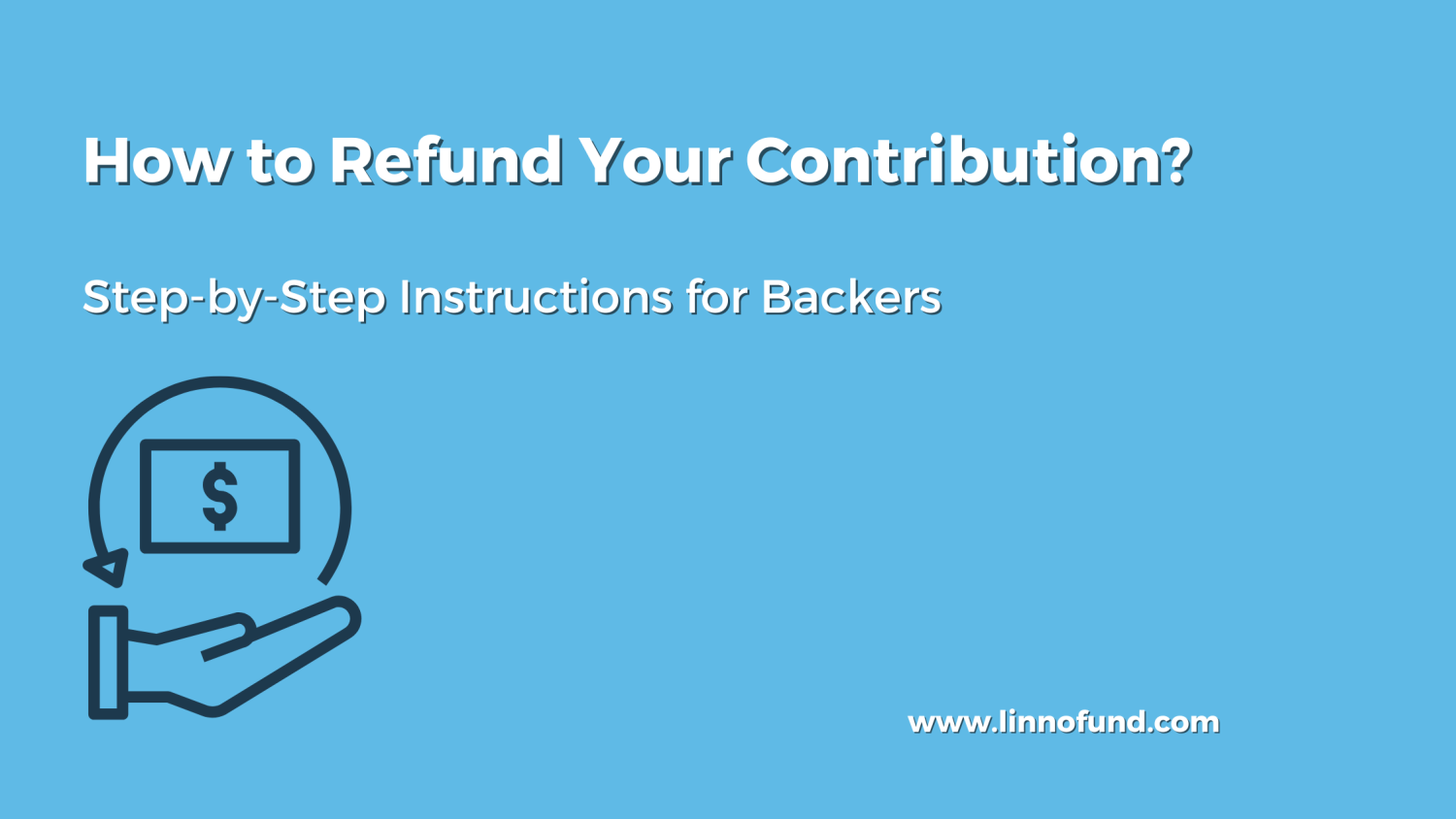
How to Refund Your Contribution
You can process a refund for your contribution to a campaign as long as it is deemed eligible under our Refund Policy.
Before You Begin: Verify Your Email Address
Before initiating a refund, please ensure that the email address on your Linno Fund account is verified. If you haven’t verified your email, take a moment to do so to avoid any delays in processing your refund.
Steps to Request a Refund on Linno Fund
If your contribution is eligible for a refund under Linno Fund's Refund Policy, follow these steps to request it:
1. Log In to Your Account
Go to www.linnofund.com (our main website) and log into your account. Make sure you’re not on support.linnofund.com, which is our Help Center.
2. Locate Your Confirmation Email
When you first contributed, Linno Fund sent a confirmation email. Find this email in your inbox.
3. Access Contribution Details
In the confirmation email, scroll to the bottom and click the View Contribution Details link.
Note: If you don’t have the confirmation email, log into your account on linnofund.com and select Contributions from the menu at the top. This will show a list of your contributions. Select the one for which you want a refund to access the details.
4. Initiate a Refund Request
If the contribution meets our refund eligibility criteria, you’ll see a “Contact Campaign Owner” button on your contribution details page. Click it to send a direct email to the campaign owner and request a refund.
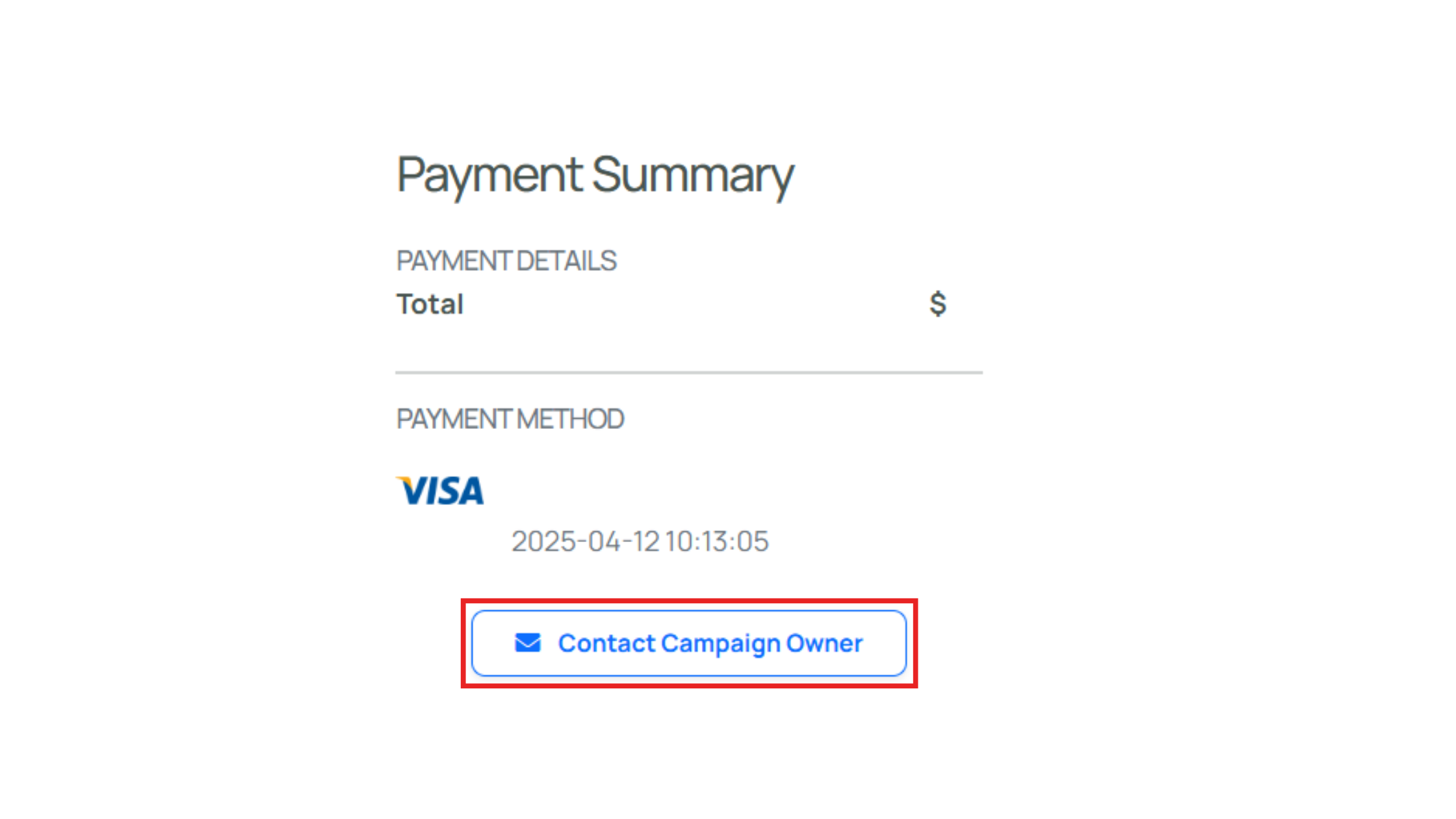
5. What Happens After You Request a Refund
Once your mail is sent, the campaign owner will either approve or reject your refund request. Linno Fund does not intervene in this process, as refund approvals are solely at the campaign owner's discretion.
Note: Depending on your bank’s processing policies, it may take up to 5 business days for an approved refund to appear on your statement.
Reminder: Linno Fund does not mediate communication between you and the campaign owner if your contribution isn’t eligible for a refund under Linno Fund’s guidelines here.
By following the steps above, you can confidently manage refund requests on the Linno Fund platform.