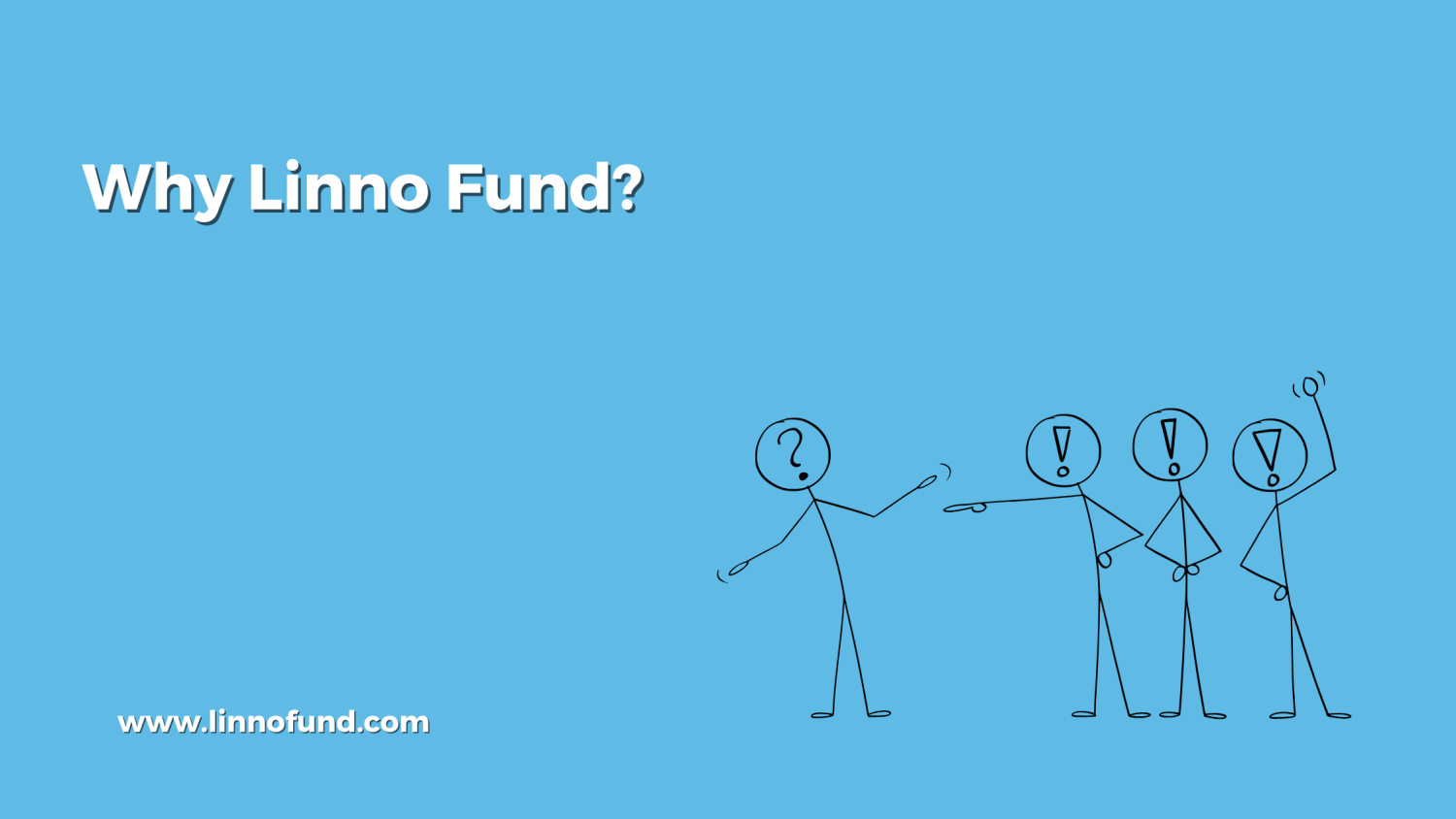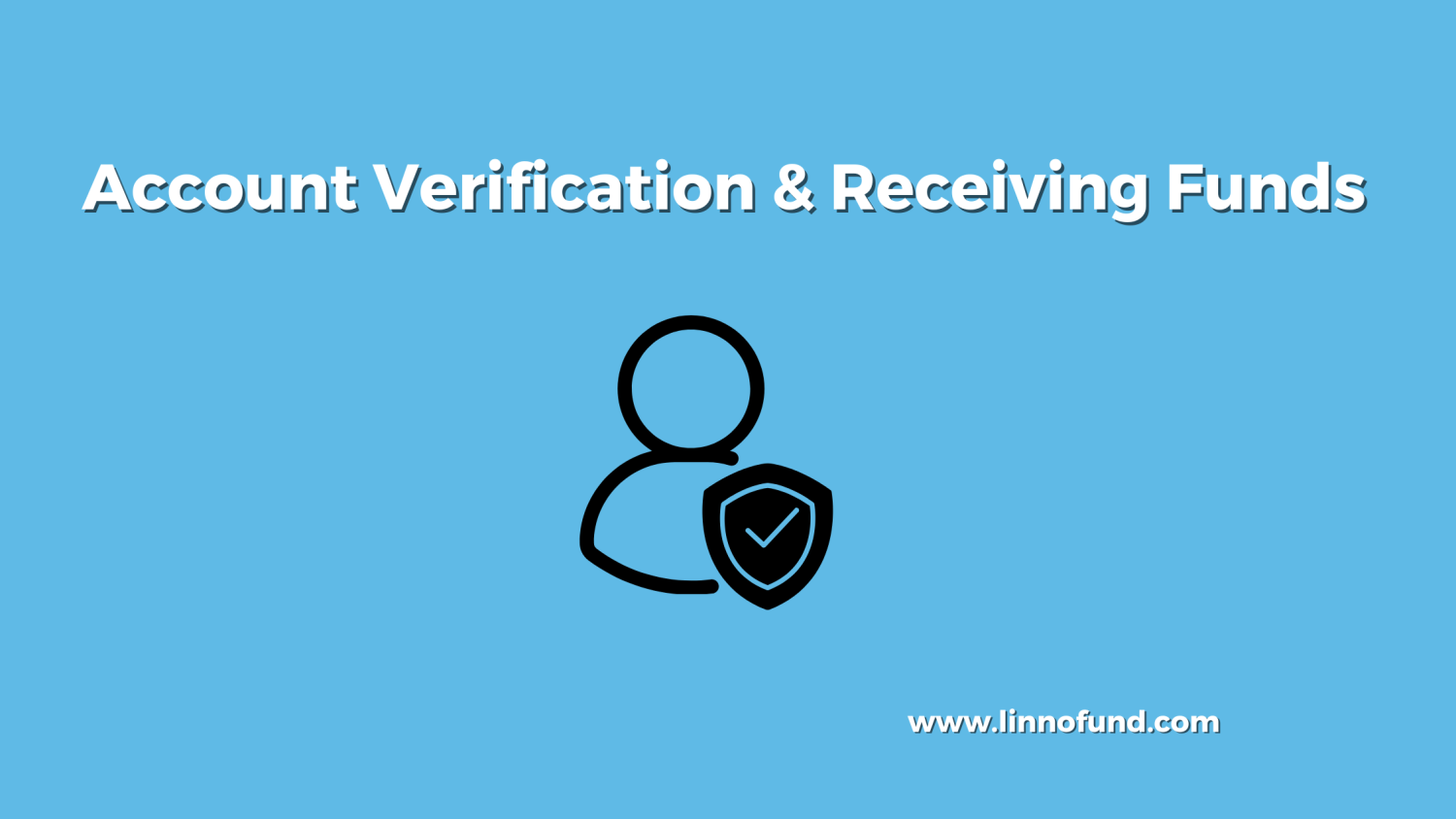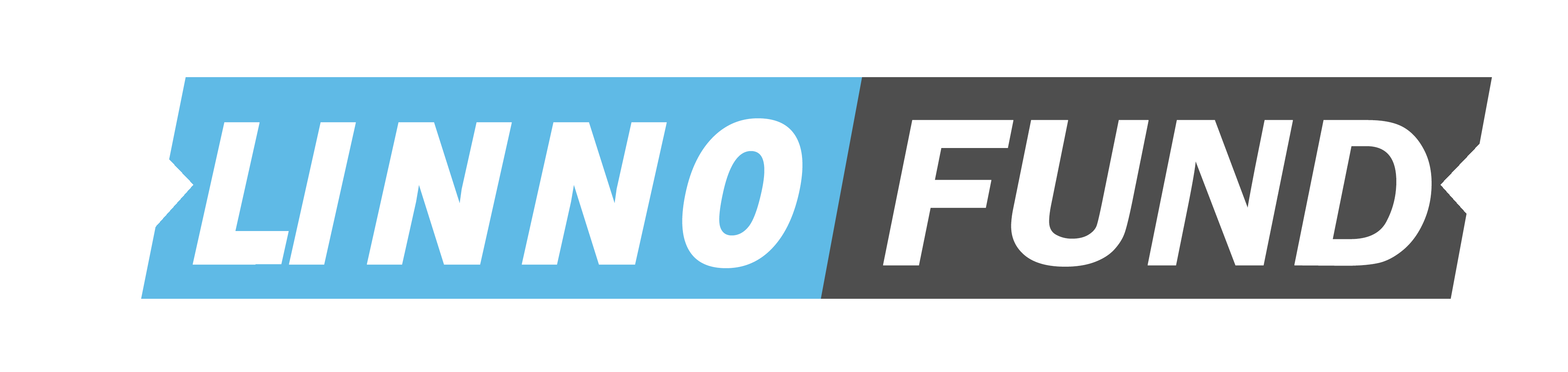Special Promotion
Boost your campaign's visibility with our exclusive Free $600 Instagram & Facebook Ad Credit offer! Get your project in front of thousands of potential backers.
Apply for Instagram & Facebook Ad Credit
How to Create Your First Campaign on Linno Fund: A Step-by-Step Guide
Introduction
Embarking on a crowdfunding journey can seem daunting, but with Linno Fund, launching your first campaign is streamlined and user-friendly. This detailed guide, complete with insightful screenshots at each step, will walk you through the process from start to finish. Whether you're gearing up for a pre-launch to build your audience or ready to dive into crowdfunding, you're in the right place to succeed.
Step-by-Step Guide
Step 1: Visit Linno Fund
Begin your journey by navigating to the Linno Fund website.
Step 2: Sign Up or Log In
Create a new account or log in to your existing one to kickstart your campaign setup.
Step 3: Start Your Project
Click on "Add a Project" or “Start a Project” at the top of the homepage to begin the creation of your campaign.
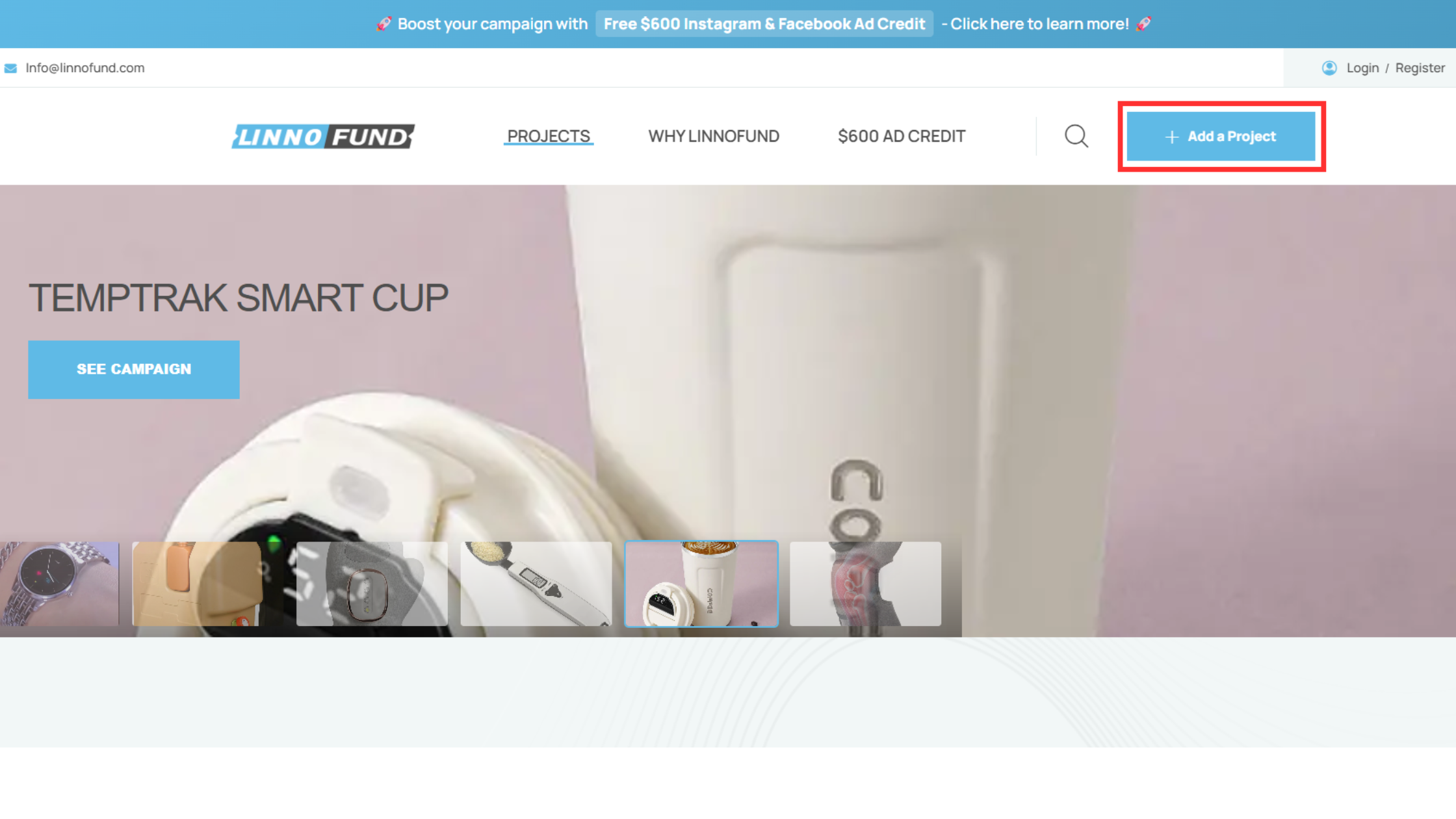
Step 4: Choose Your Path
Decide how you want to launch:
- Pre-launch: Focus on building your audience by collecting emails and gaining early exposure.
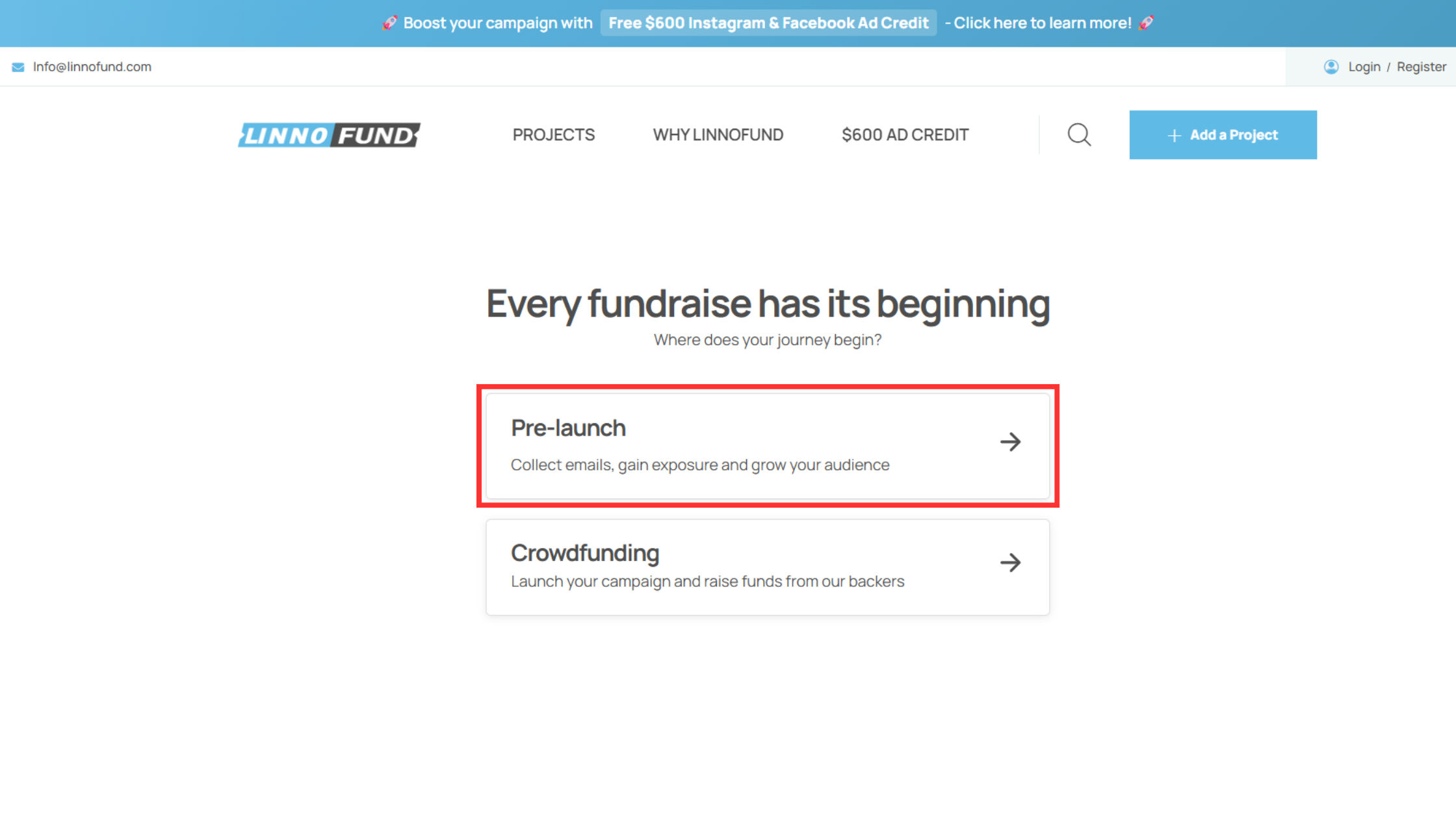
The page below is where the form for your pre-launch campaign can be filled out.
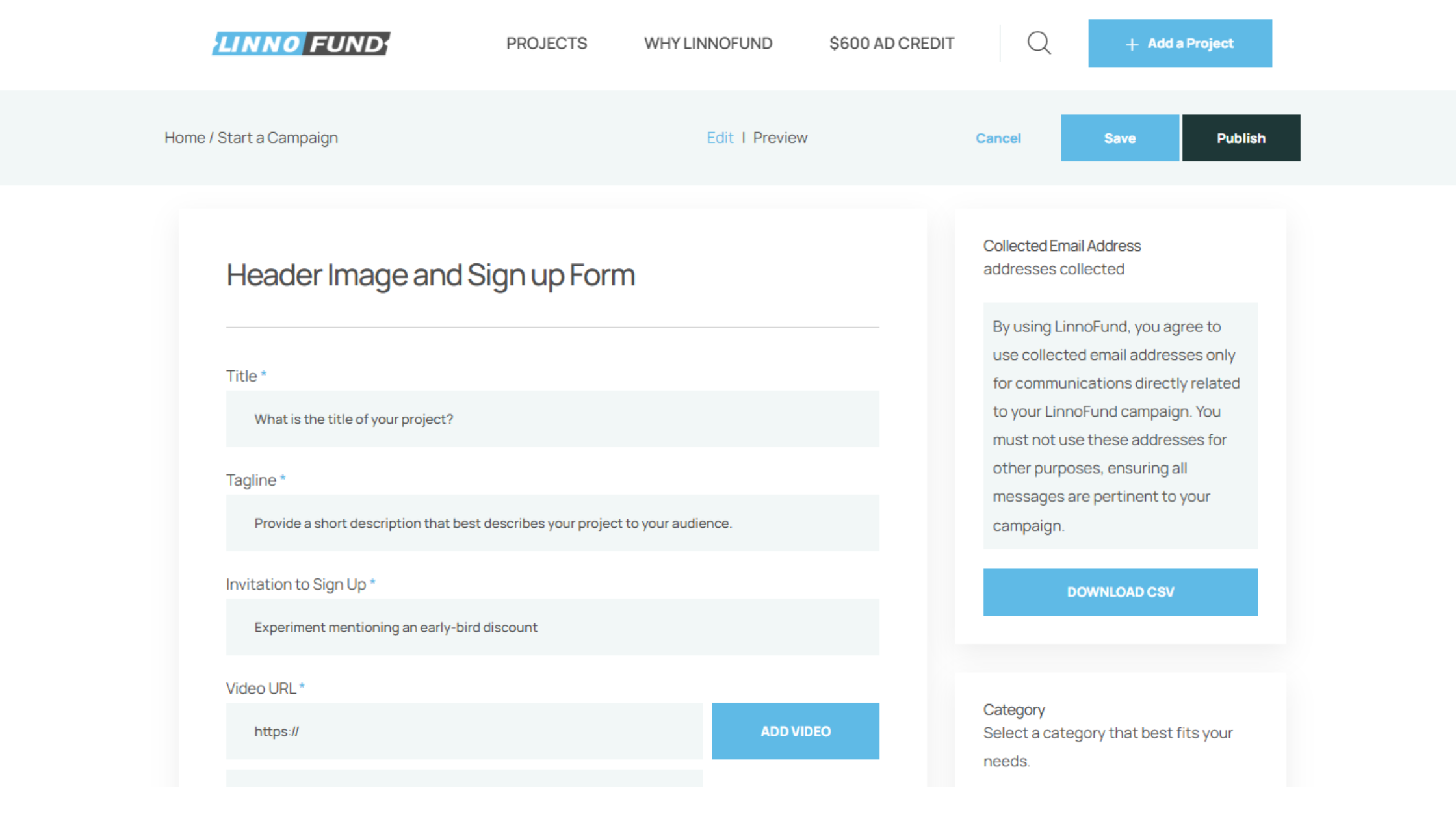
- Crowdfunding: Ready to raise funds? Select this option to start your campaign and attract backers.
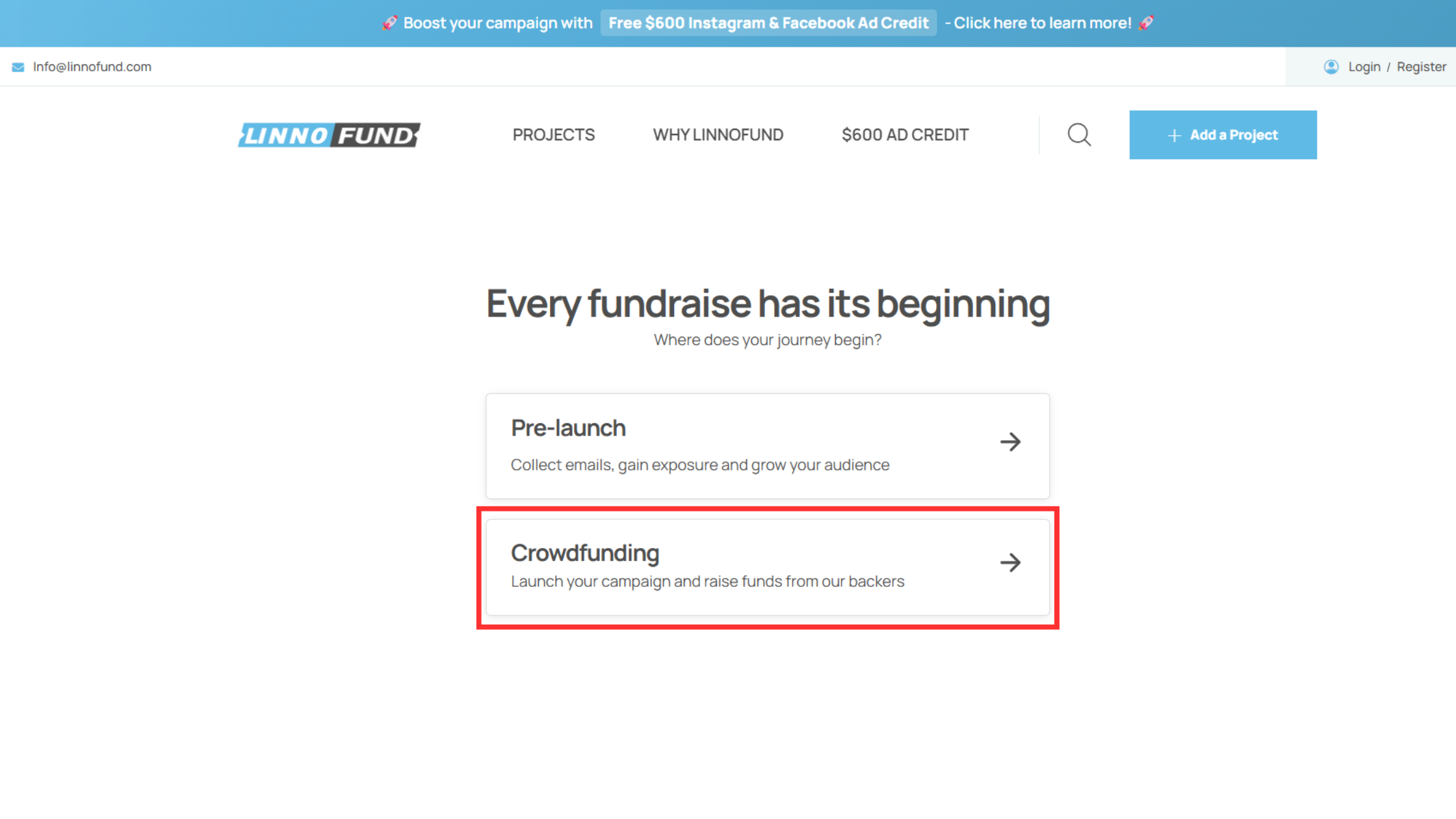
Step 5: Enter Basic Information
Once you choose "Crowdfunding," you'll be prompted to fill out basic information about your project in the "Basics" section.
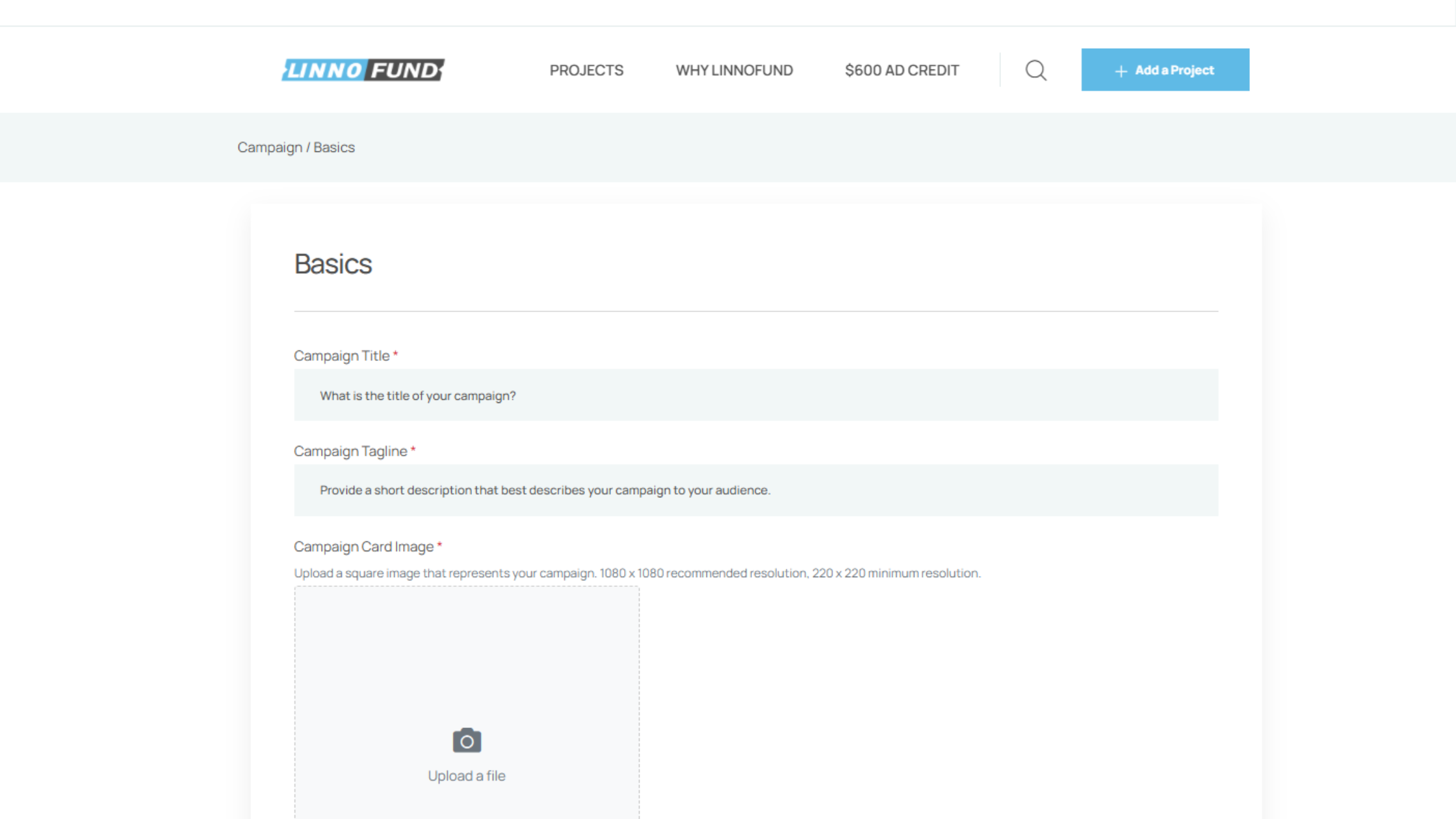
Step 6: Campaign Editor Navigation
Access the Campaign Editor Tool. Navigate through the different sections using the tabs on the left-hand side to add details to your campaign.
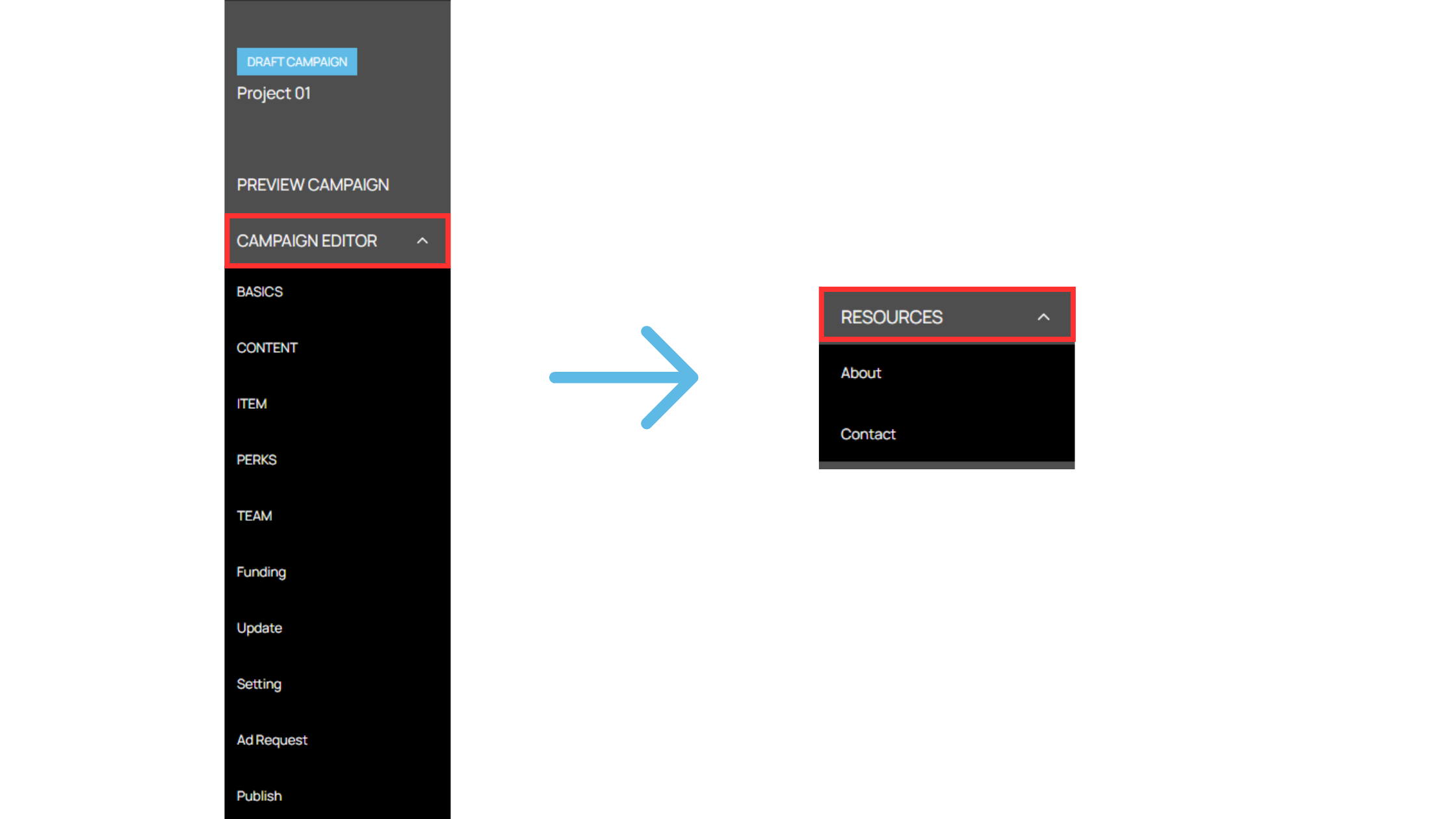
Step 7: Create a Captivating Campaign Tagline & Card Image
Choose an image that resonates with your project and craft a compelling tagline. This is your chance to make a first impression on the Linno Fund landing and explore pages.
Step 8: Engage with a Pitch Video or Image
Incorporate a video or an image at the top of your campaign page.
The Main Campaign Video: Add a high-quality video (1-3 minutes long) that outlines your project's goals. The first ten seconds are crucial to making an impactful first impression. Consider using the video as a marketing tool beyond the campaign. Statistics show that campaigns featuring videos tend to raise significantly more funds, often far surpassing those without.
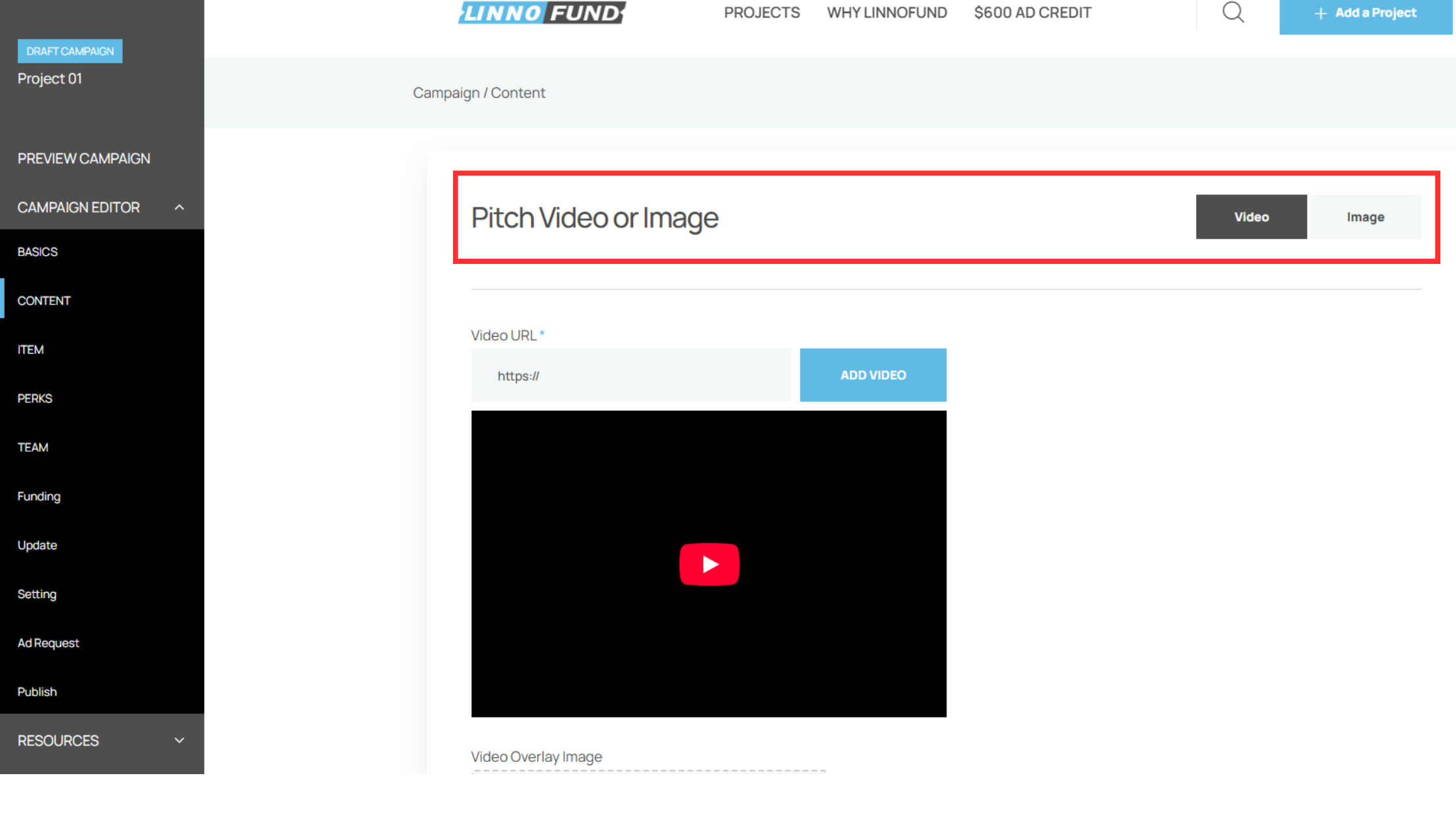
Step 9: Narrate Your Story
After uploading the Pitch Image or Video tell your story compellingly and concisely. Highlight the reasons for raising funds and provide a transparent budget breakdown. Ensure your text is well-proofread and organized with headings and multimedia elements to enhance readability.
Step 10: Add Items to Your Campaign
Add Items to Your Campaign in the Campaign Editor Tool, navigate to the ITEM section. Here, you can create a new item. Assign it a name, then click 'Save & Continue' to proceed.
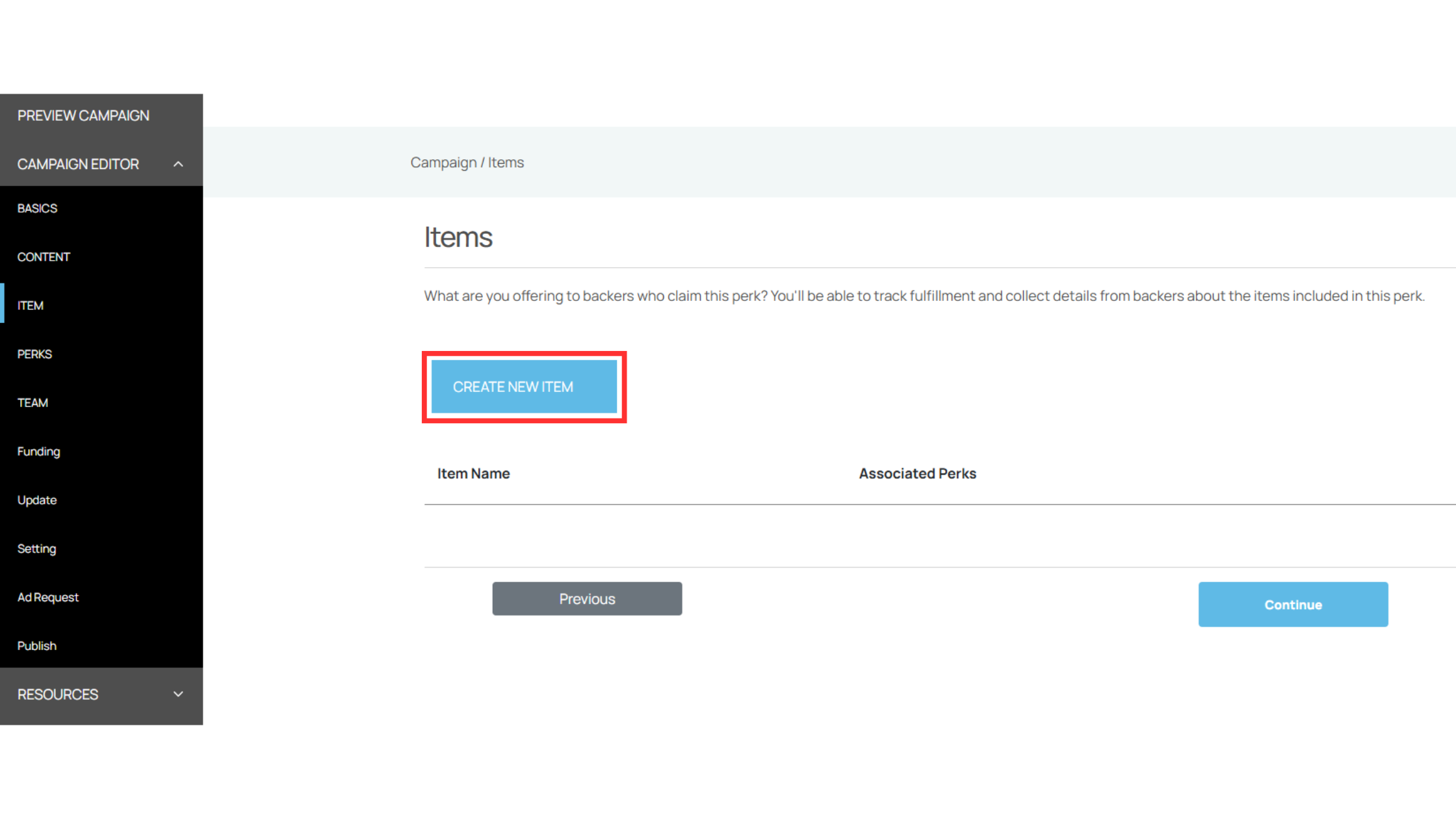
Step 11: Add Attractive Perks
Step 11: Within the Campaign Editor Tool, navigate to the PERK section and click on "Create New Perk". Add perks that encourage backers to support your campaign. Make sure all perks comply with Community Guidelines.
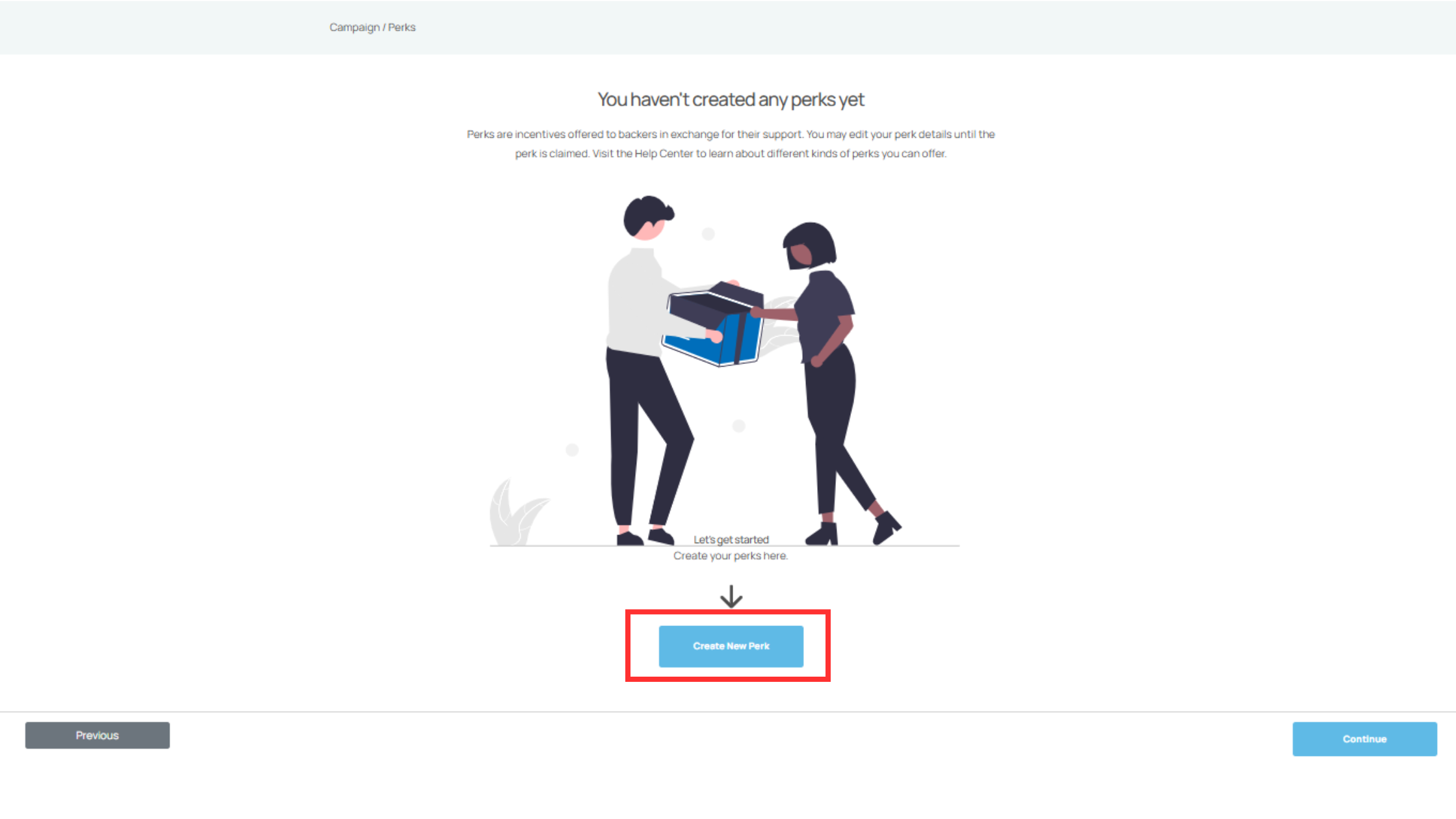
Next,
- Set Perk Visibility: Choose whether your perk is "Visible & Available to Claim" or “Hidden & Not Available to Claim.”
- Price Settings: Enter the perk's price on Linno Fund and the retail price in USD.
- Perk Title: Provide a title for your perk.
- Included Items: In this section, you can add numerous items to your perk and specify the quantity of each item to be included.
- Perk Description: Write a description that outlines the details of the perk.
- Pitch Image: Upload an image that represents your perk effectively.
- Quantity Available: Specify how many units of your perk are available.
- Purchase Quantity Limit: Set a limit for how many units of the perk each backer can purchase.
- Estimated Delivery Date: Choose the expected delivery date for the perk by selecting the month, day, and year.
- Shipping Requirements: Determine if the perk requires shipping. If not, no additional steps are needed. If shipping is required, specify the locations and add the respective shipping fees in USD for each location.
Step 12: Enhance Your Support Network
Fill out the primary content for your campaign to ensure communications are well-managed.
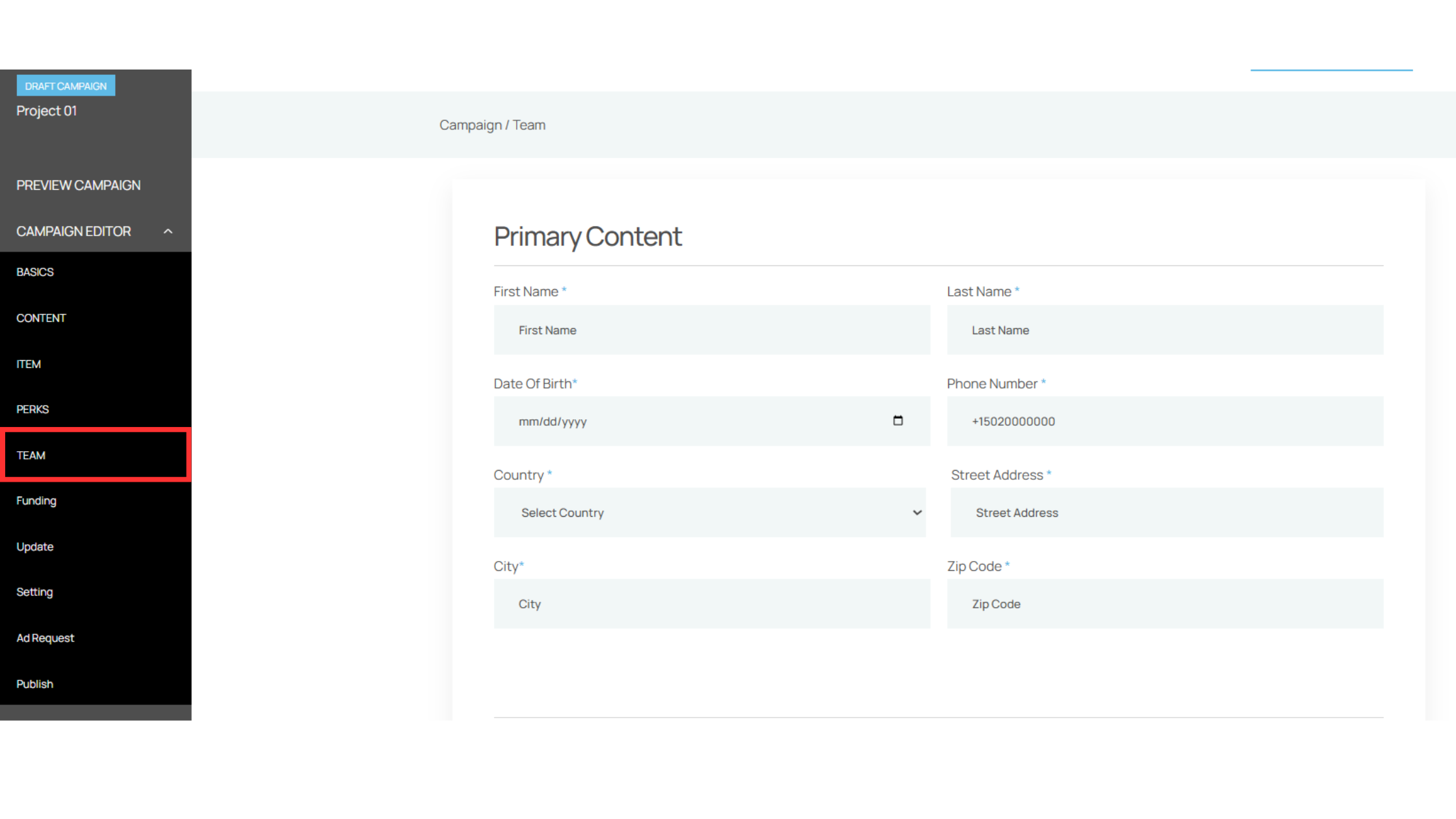
Step 13: Set Up the Funding Tab
Choose your campaign's location and complete the necessary verifications to establish trust and credibility. Once your account is successfully verified, you'll be able to determine your funding type and set your desired goal amount as shown below.
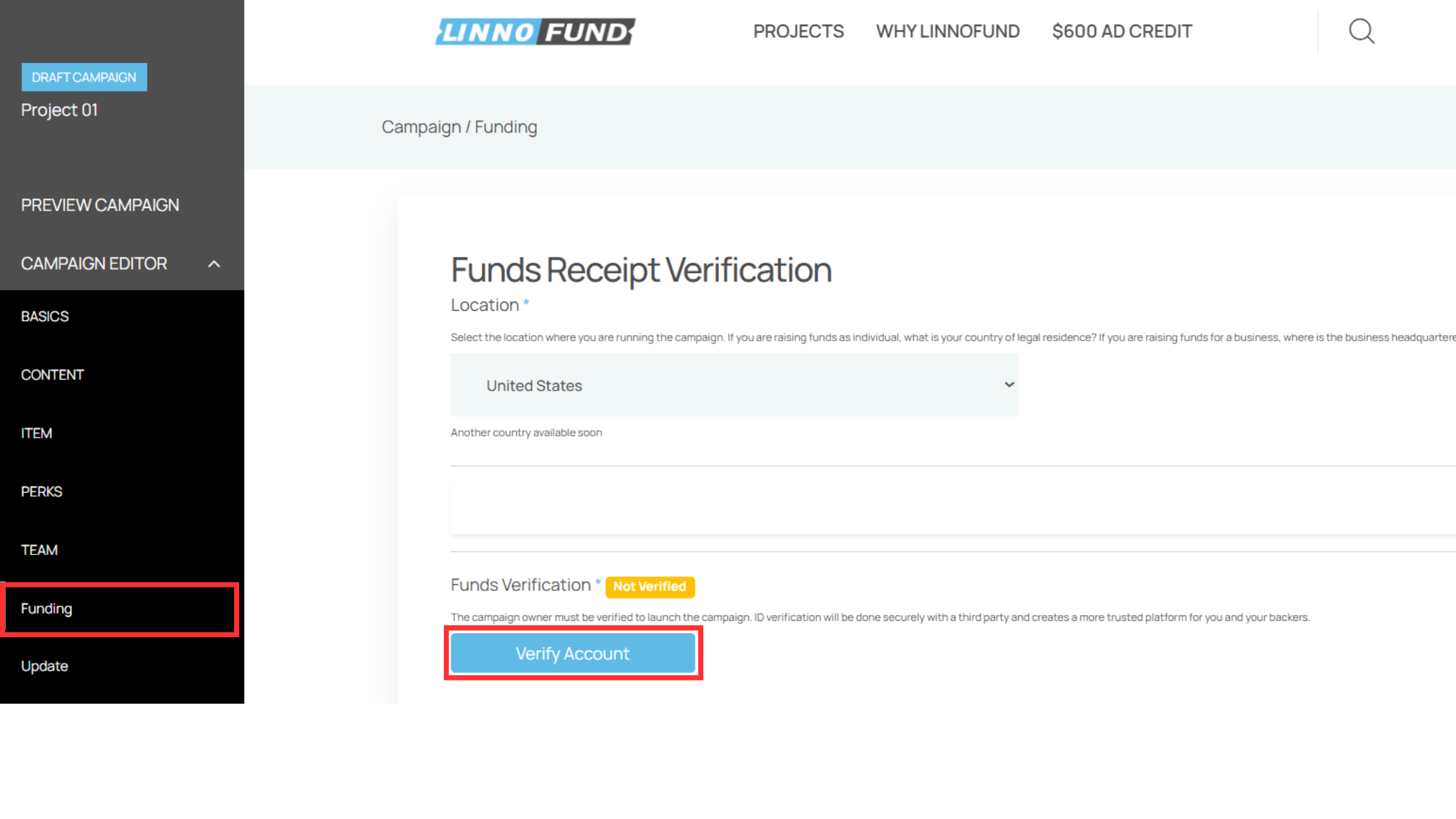
Following Verification:
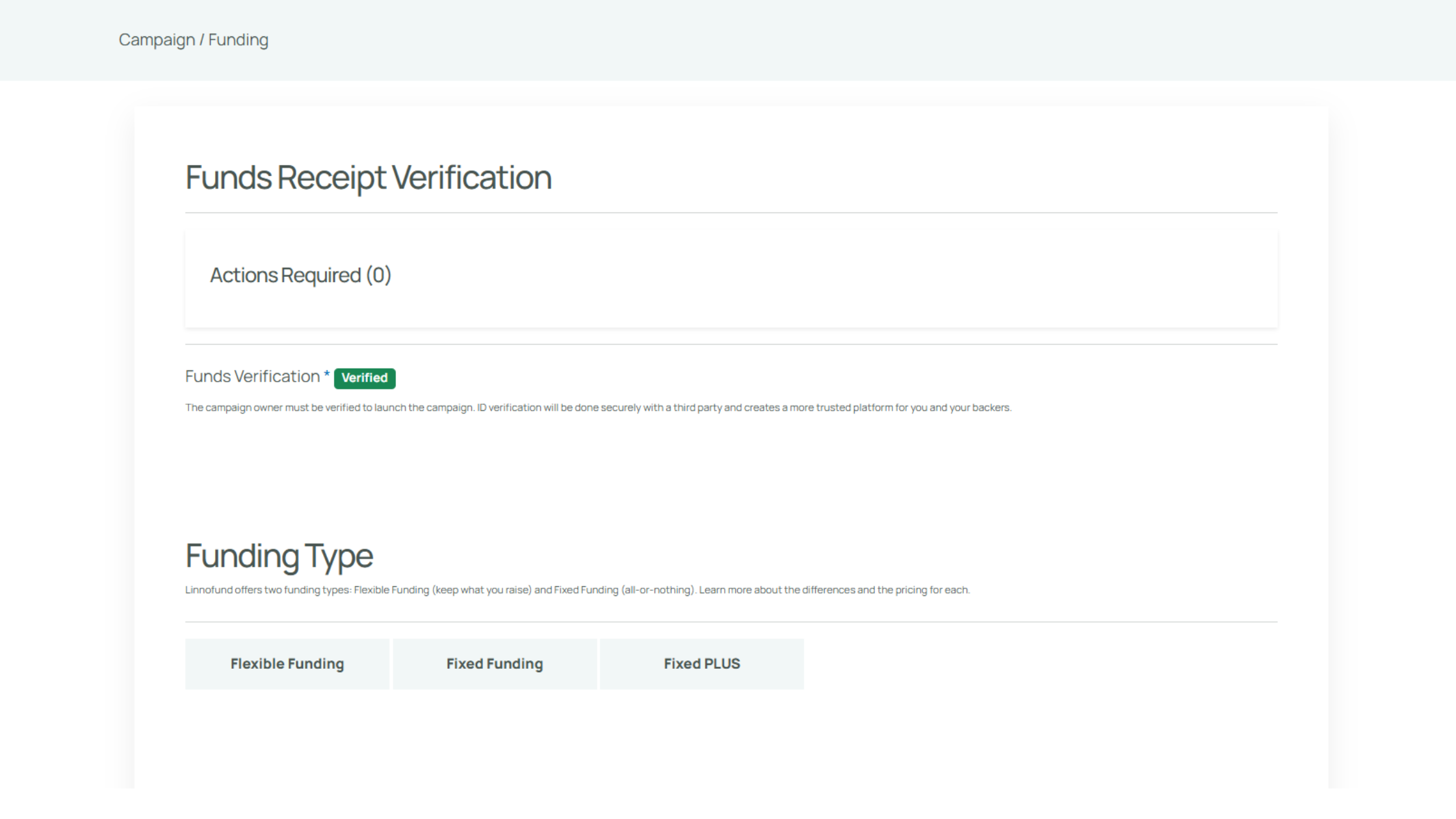
Or visit Account Verification and Funding.
Step 14: Configure Additional Features
Consider opting into InDemand to continue fundraising even after your initial campaign goals are met, provided certain conditions are fulfilled.
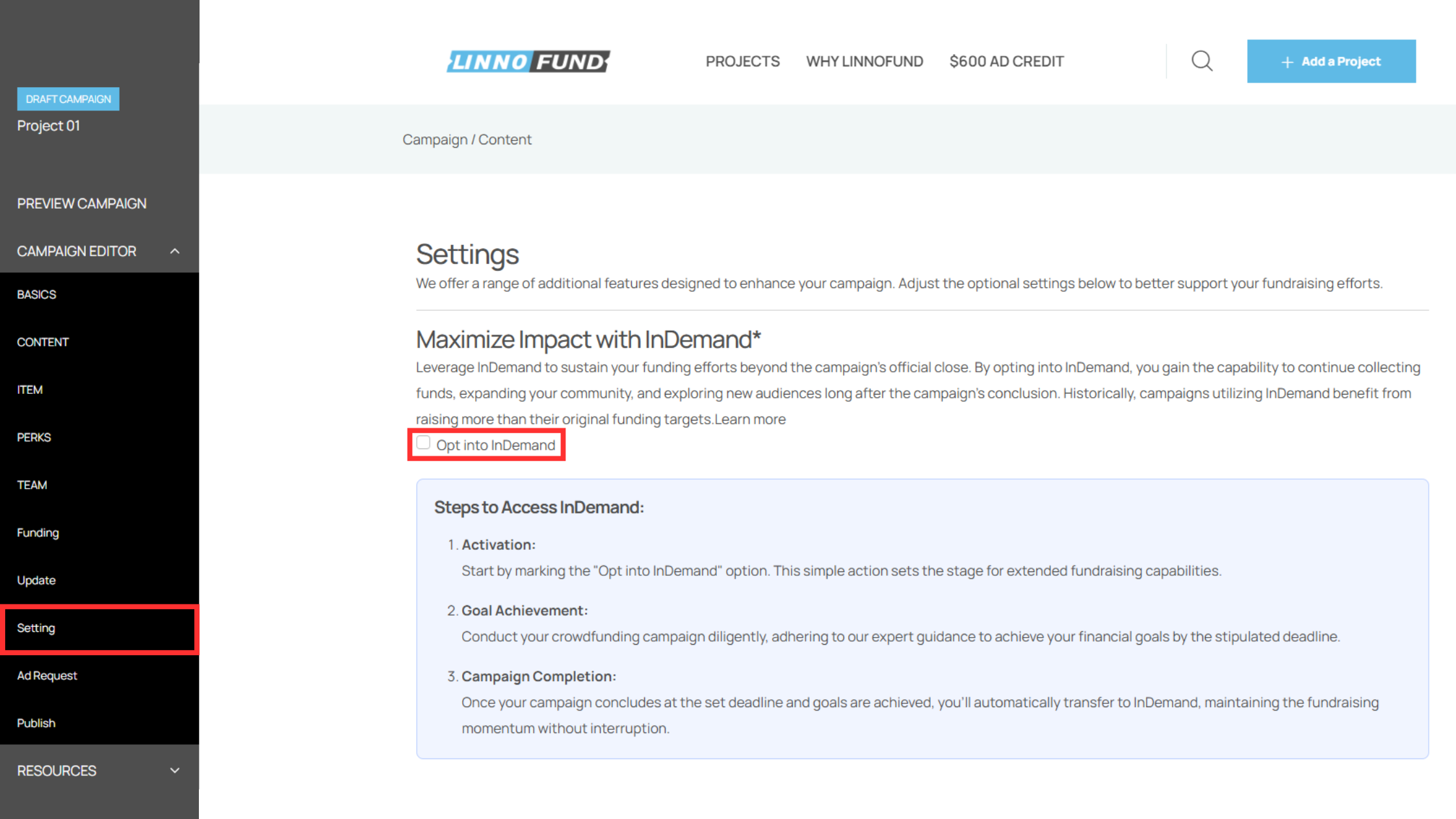
Step 15: Submit Your Ad Credit Request
Before launching, you can take advantage of Linno Fund’s $600 Instagram & Facebook Ad Credit for Free. To do this, simply:
Fill out the Ad Request Form, providing details about your campaign.
If approved, our team will set up your 7-day Meta ad campaign.
👉 Learn more here: Ad Credit Program
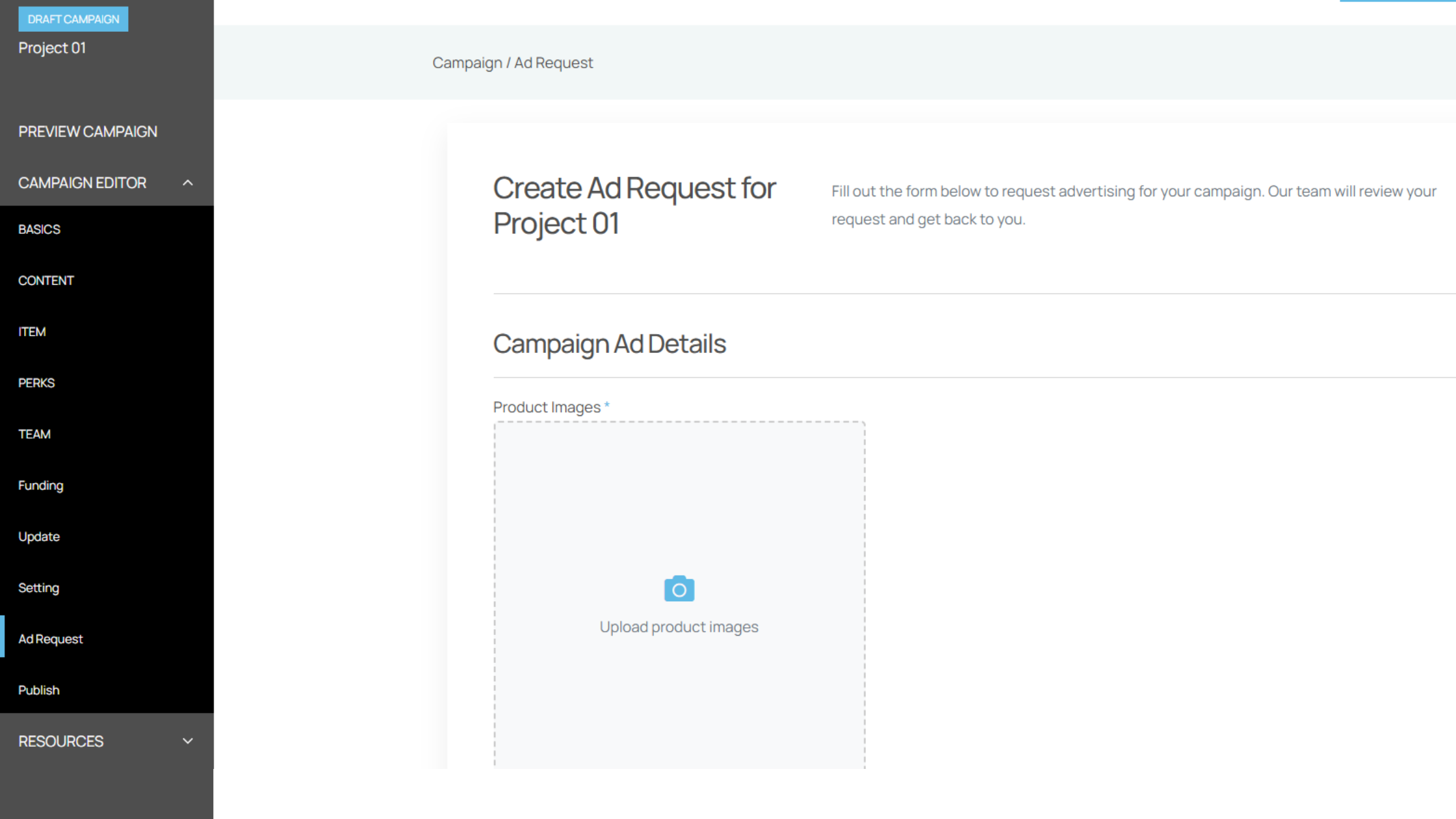
Step 16: Launch Your Campaign
Ensure all details are correct and your campaign page is polished. Once ready, click "Publish Campaign" to make your campaign live and start attracting backers.
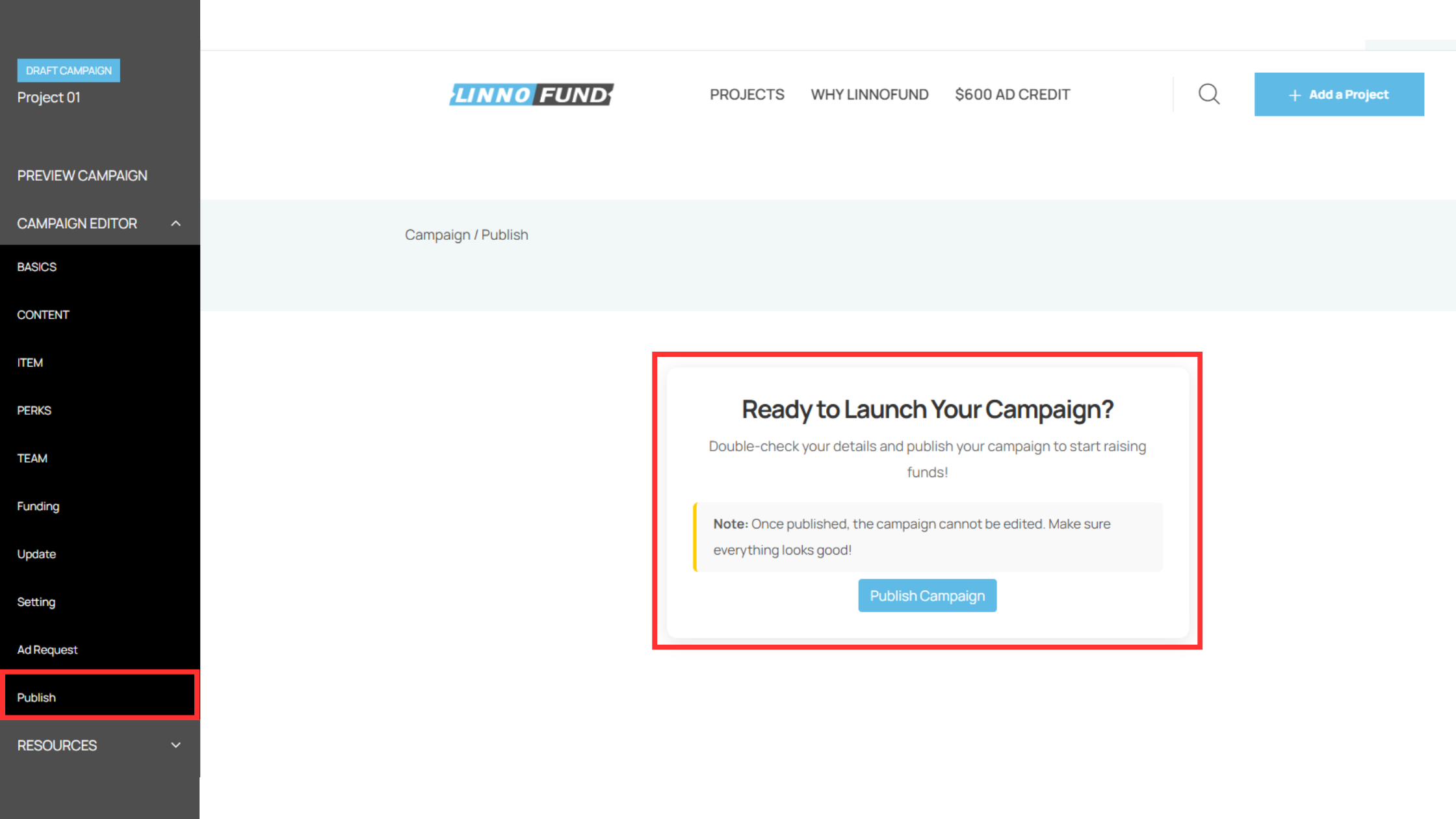
Step 17: Navigating the Campaign Owner Dashboard
Once your campaign is published, a new Dashboard section becomes available with four key tabs to help you manage contributions, perks, items, and finances:
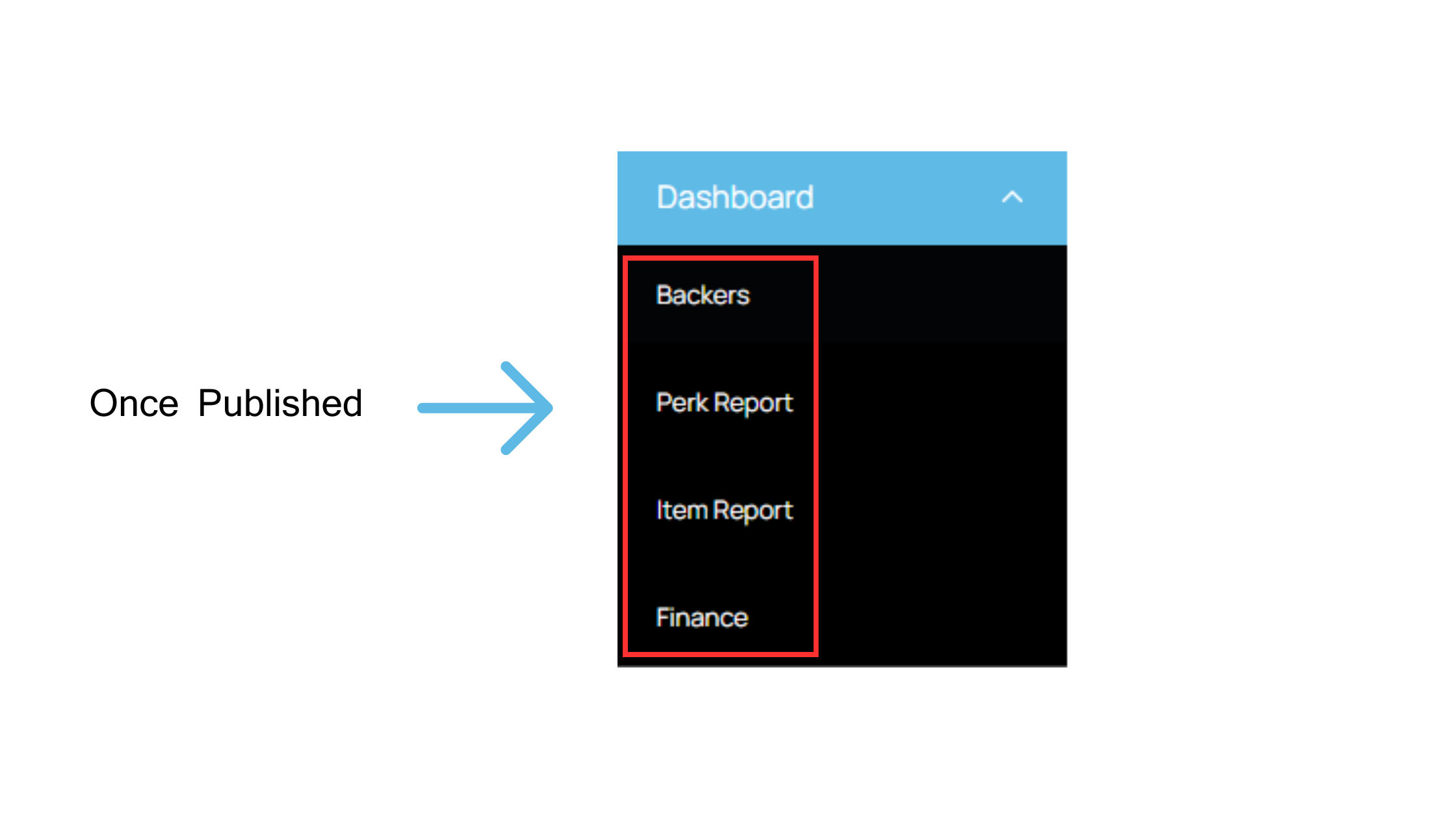
- Backers Tab: This section lists every contribution made to your campaign. You can click on any entry to view full details and take appropriate actions (such as reviewing perk selections or initiating a refund, if applicable).
- Perk Report Tab: Here, you’ll find a breakdown of all claimed perks. This includes the current status of each perk, the quantity claimed, individual perk values, and the total amount raised through perks in USD.
- Item Report Tab: A straightforward overview showing the name of each item associated with your perks and the quantity claimed by backers.
- Finance Tab: This tab provides a comprehensive financial summary. It displays your gross funds, Linno Fund platform fees, Stripe payment processing fees, reserved funds, any recorded refunds, and finally, your net balance—the actual amount available for disbursement.
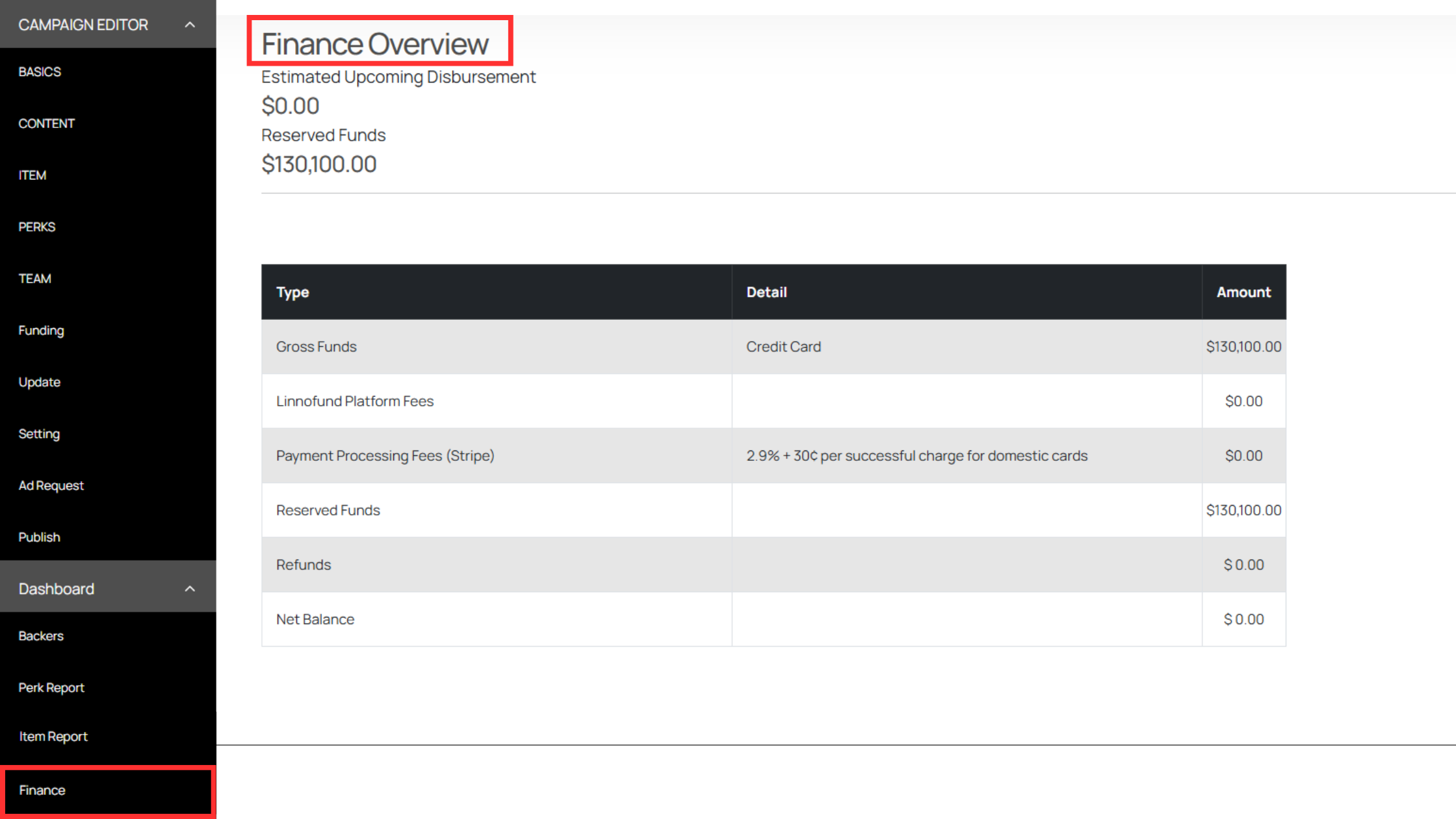
This dashboard gives you full visibility and control over your campaign’s progress, performance, and financial health.
Launching a campaign on Linno Fund is more than just fundraising; it's about bringing your vision to life and sharing it with a caring community. With these steps, your path from idea to funded project is clear and straightforward.
Start your journey today and see where it takes you!