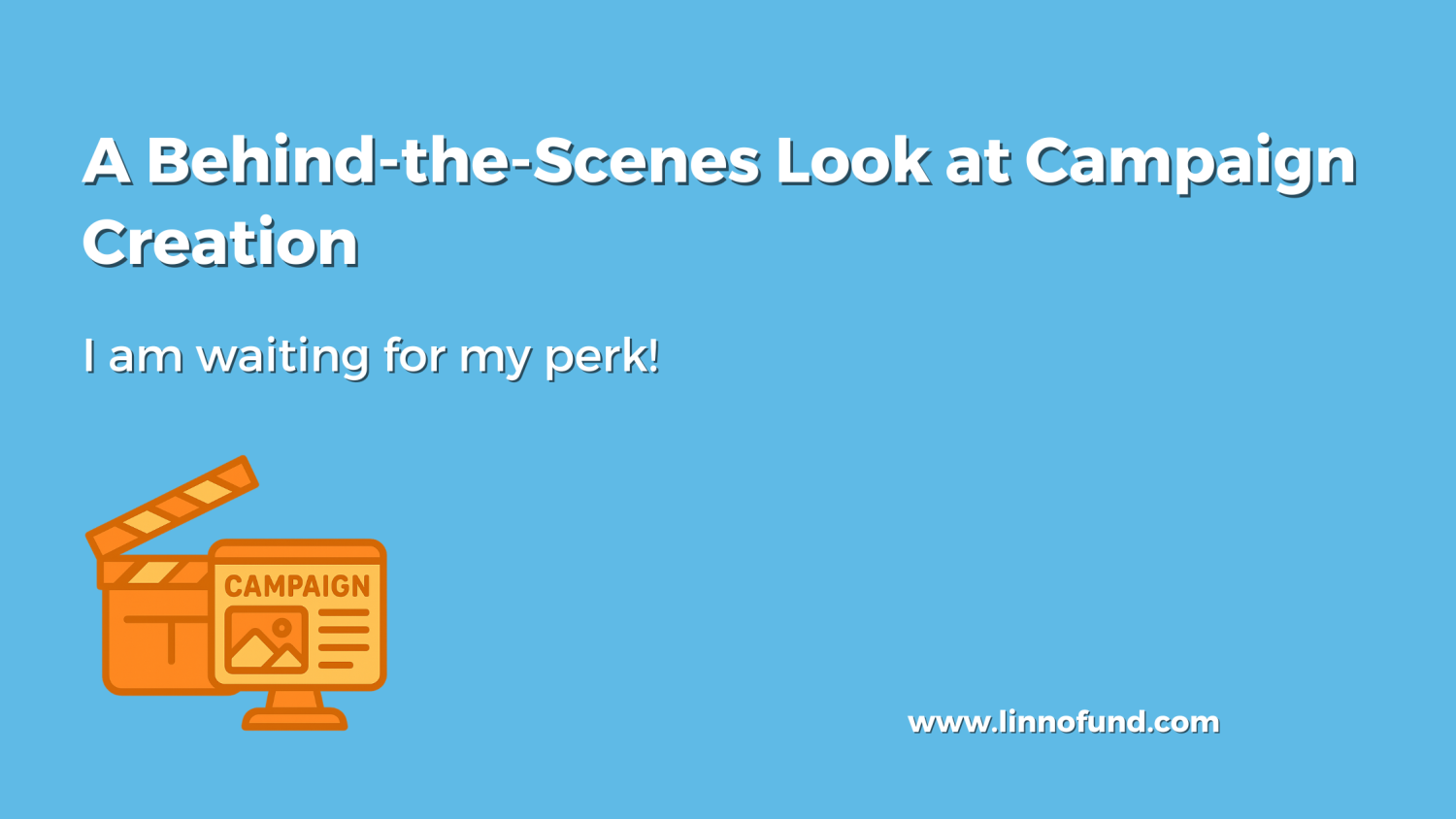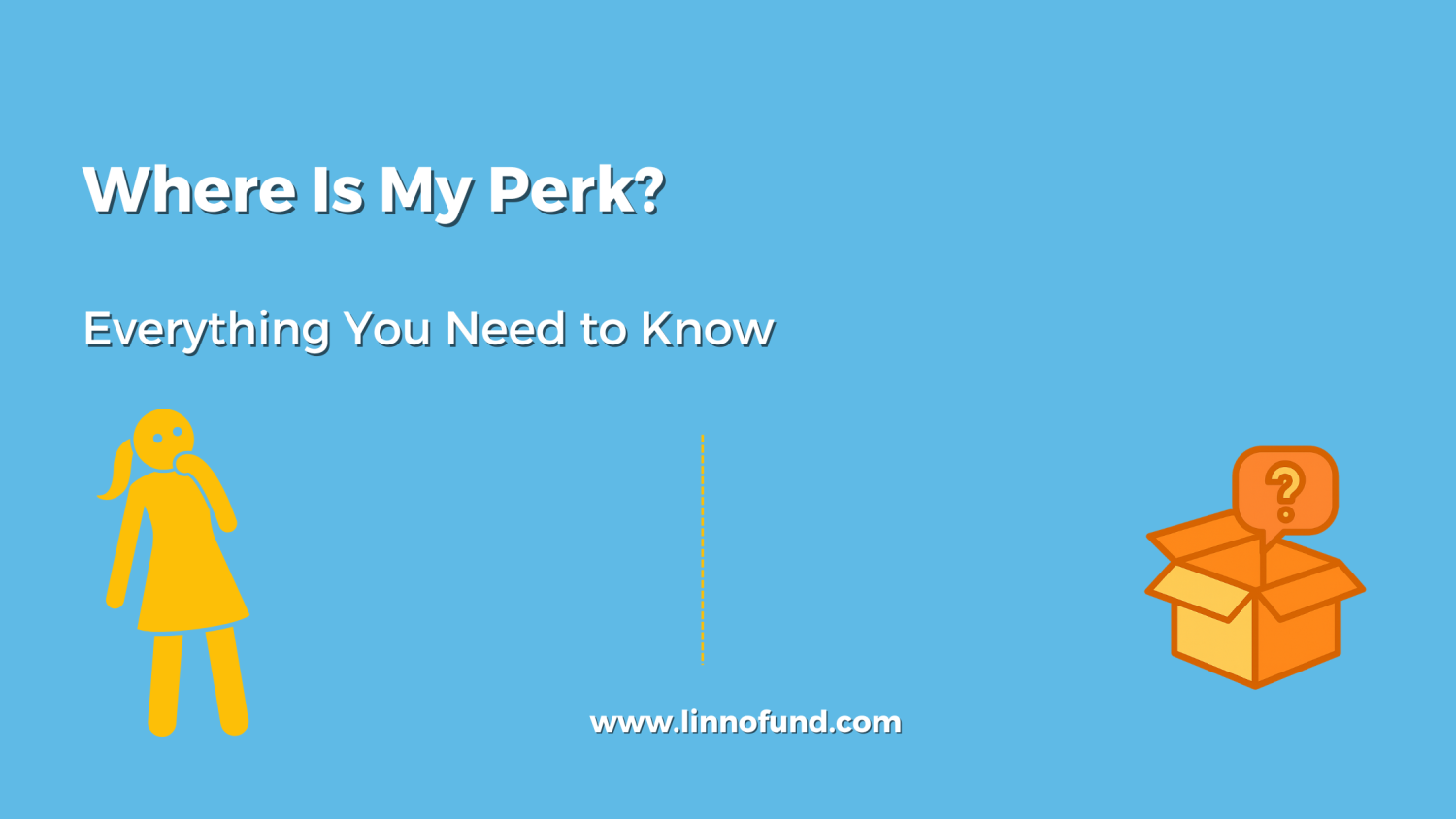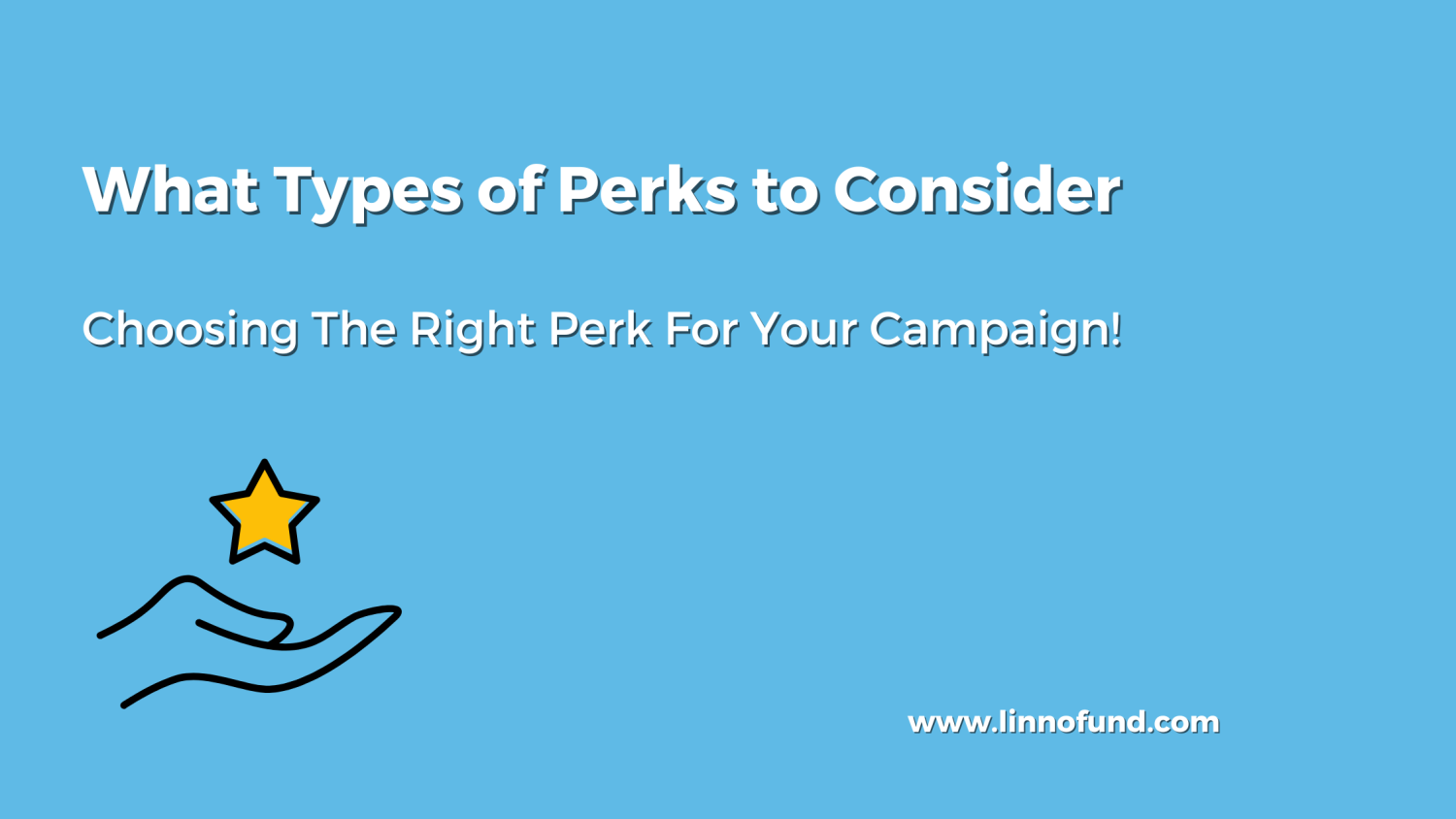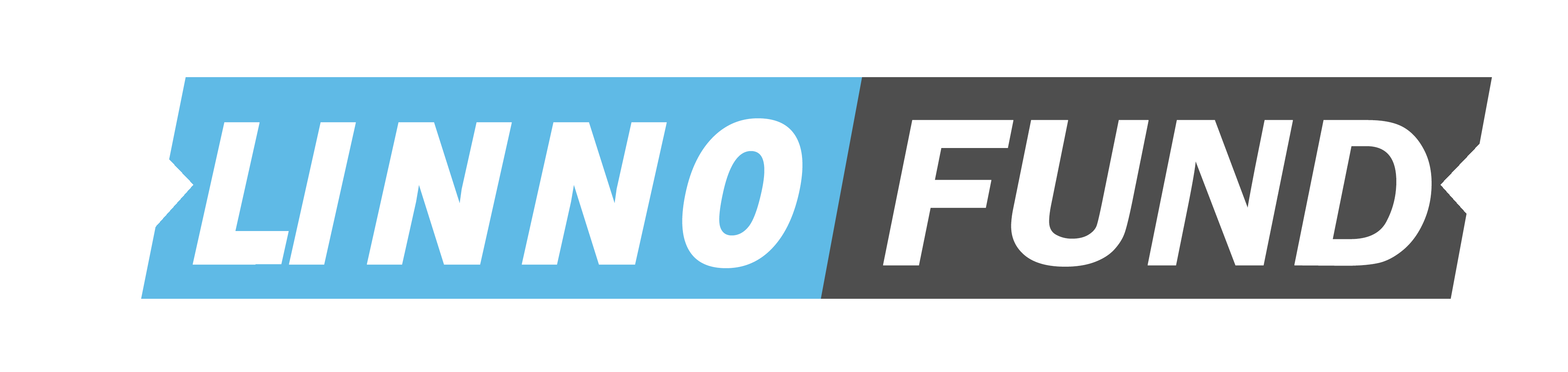Special Promotion
Boost your campaign's visibility with our exclusive Free $600 Instagram & Facebook Ad Credit offer! Get your project in front of thousands of potential backers.
Apply for Instagram & Facebook Ad Credit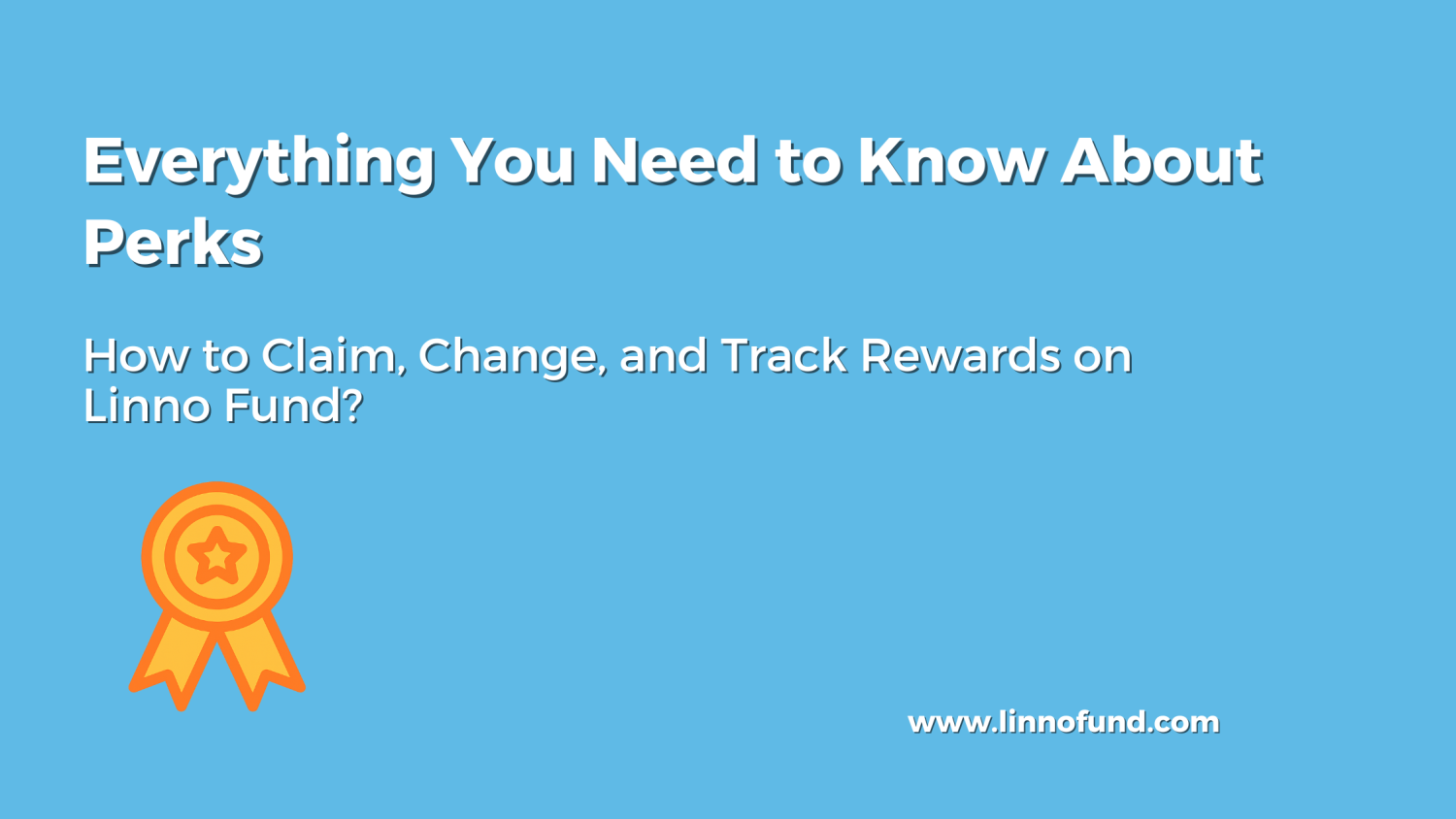
How to Claim, Change, and Track Rewards on Linno Fund?
What Are Perks, and How Do They Work?
When you back a campaign on Linno Fund, you might notice various perks listed alongside the funding options. Perks are special rewards that campaign creators offer as a thank-you for your support at different contribution levels. These can range from physical items and personalized acknowledgments to unique experiences and exclusive access to events. It’s the campaign owner’s way of making your support feel special!
Please note: Perks are offered and managed entirely by the campaign owners, not by Linno Fund. Linno Fund does not guarantee the fulfillment or satisfaction of these perks.
If a campaign you’re interested in doesn’t have perks listed, it simply means the campaign owner chose not to offer them.
How Do I Claim a Perk?
Claiming a perk is simple:
1. Browse the Perks: On the campaign page, you’ll find the available perks listed on the right side, just below the "Back It" button.
2. Select Your Desired Perk: Click directly on the perk you’re interested in, which will set it as part of your contribution.
3. Proceed to Checkout: After selecting your perk, continue with the checkout process to finalize your contribution.
Choosing a perk at checkout means you’re claiming that specific reward, so make sure to select it before completing your payment!
Donating Without a Perk
Not interested in perks but still want to support a campaign?
No problem! Click on the “Back It” button, enter the amount you’d like to contribute, and proceed with payment. In this case, you’re making a donation without claiming any specific perk.
When Will I Receive My Perk?
Unlike traditional shopping, perks from crowdfunding campaigns can take time to arrive. Developing, manufacturing, and shipping perks can involve a lengthy process, as many campaigns are still in the early stages when funding begins.
If you’d like an update on the status of your perk, reach out directly to the campaign owner for the most accurate information.
Updating Your Shipping Information
Need to change your mailing address or phone number for a perk you’ve already claimed? Here’s how:
- Visit your Contribution Details page.
- Make adjustments to your shipping info as long as the perk isn’t marked as “Locked” or “Fulfilled.”
Locked Status: If a perk is marked as “Locked,” it means the campaign owner has begun the process of fulfilling it, and changes to your shipping details are no longer possible within Linno Fund. In this case, you’ll need to contact the campaign owner directly to request updates.
Selecting Perk Details (e.g., T-Shirt Size or Color)
If your perk includes customizable options like a t-shirt size or color preference, reach out to the campaign owner with your selection. Some campaigners may also send out surveys to gather these details from backers, so keep an eye out for updates or information in the campaign’s story section.
Changing or Adding Perks
Each contribution on Linno Fund is treated as an individual transaction. This means:
- To Change a Perk: Contact the campaign owner if you wish to upgrade or modify your perk.
- To Add Another Perk: Interested in multiple perks? Each perk requires a separate contribution, so feel free to support the campaign multiple times if there are various perks you’d like to claim!
Looking for a Receipt or Invoice?
After every contribution, Linno Fund sends a confirmation email to your registered email address. This email serves as proof of your transaction. If you need a more detailed receipt or an official invoice, please reach out to the campaign owner directly, as Linno Fund does not provide formal invoices beyond the confirmation email.
With Linno Fund, your contributions don’t just fund a project; they also connect you with unique experiences and rewards. Explore perks, support the causes you believe in, and enjoy being part of the journey.
Happy backing!